Phasmophobia is the best combination of multiplayer and horror. In this game, up to 4 players can come together to gather evidence and engage in some ghost hunting. It is still in early access right now and those who want to get the true experience, can use the VR mode for added horror. If you want to be a paranormal investigator with your friends, you might want to know how to invite friends in Phasmophobia. In this guide, we will explain how to invite as well as join friends in Phasmophobia easily.
Phasmophobia: How to Play with Friends
You can start a public match if you want to play with random people but to play with friends, you need a private lobby.
How to Start a Private Lobby
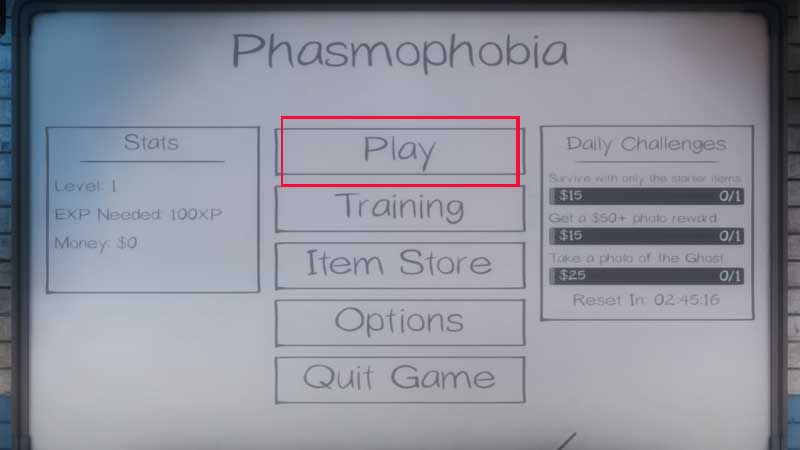
- The steps are pretty simple for this. First, start your game and press play on the main menu.
- On the screen, you will see the option to Create Private.
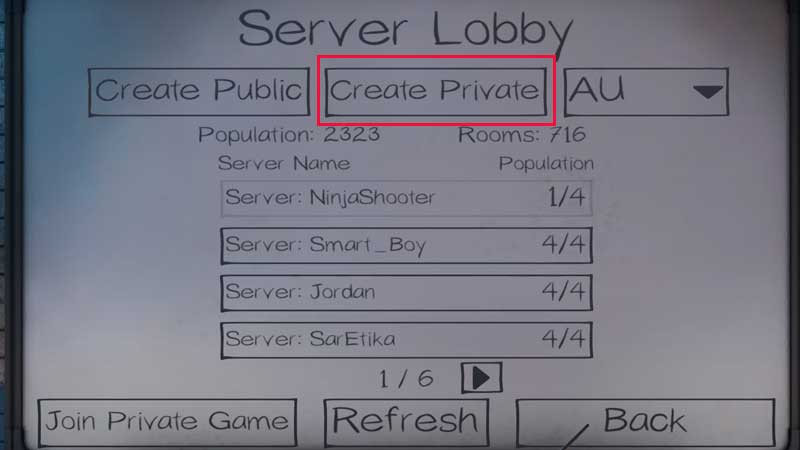
- Now, the next step is to copy the Invite Code that you will see on the screen.
- Send this code to your friends and voila, they will be able to join your private lobby.
How to Join Friends
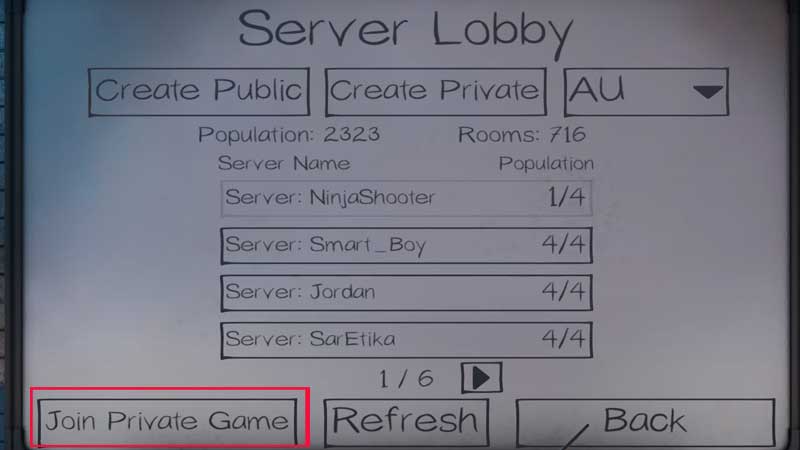
If a friend of yours has created a lobby and you want to join it, all you have to do is press the Play button and click on Join Private Game. Next, paste the code that you have received from your friend and start the game.
Be warned, though, because you will be spooked! Make sure you know how to use the crucifix, set up the cameras and light the smudge sticks during your ghost hunting. Plus, learn how to communicate with ghosts by using the Spirit Box. There’s also a known Spirit Box bug/glitch and we have a fix for it in our linked guide.
For more Phasmophobia guides, stay with Gamer Tweak!
Do not forget to check our Phasmophobia Wiki guide for more ghost hunting tips.


