Your truck is going to be your trusted companion to travel across the lands of Enoch and of course, you would want to customize your vehicle as your requirement. Luckily, there are lots of vehicle customization options that you can make use of so that you can make it look like your own. In this guide, I will show you how to customize Truck in Outriders so that you can add your own personal touch to it.
How to Customize Truck in Outriders (Vehicle Customization)

You can customize your vehicle by progressing in the main story quest and reaching the First City. When you get to the Camp in this city, you will have to talk to Jakub about your Truck. This will bring you to the Vehicle Customization menu where you will see options to edit colors, patterns and more. You can change your Truck’s Front Bumper, Hood, Trailer, Rear Bumper, Wheels etc. When you want to bring this up again, you have to open the Inventory (Hero Menu) and press the right D-pad to get to customizing your Truck in Outriders.

In the Camp of First City, you will also get the options related to side missions and main story but if customizing your Truck is what you want to do first, then speak to Jakub. Interact with him and choose the one which asks your Truck to look like Hell on Wheels. And that’s exactly what he will do.
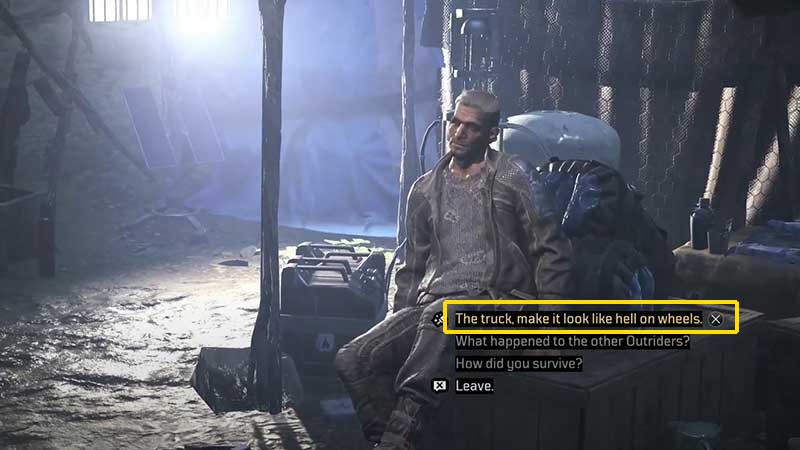
Apart from Vehicle Customization, you can also customize your character and banner as you want. It adds a nice touch of personalization but note that you won’t get all upgrades from the starting moment. You have to complete challenges and level up to unlock those.
So, that’s everything on how to customize vehicle, that is your Truck, in Outriders. Don’t forget to find out how to use Emotes, how to mark enemies and how to get infinite ammo in the game as well.

