Players in Outriders can change the appearance of their banners like different Flagpole, Shapes, Raggedness, Pattern, and Sigil. This has many options just like those for customizing your characters and your vehicles. Vehicles and banners work in a similar way. You can buy, find, and unlock new banner options, which can then combined to get a more personalized banner. So today let us look at how to customize banners in Outriders.
How to Customize Banner in Outriders?
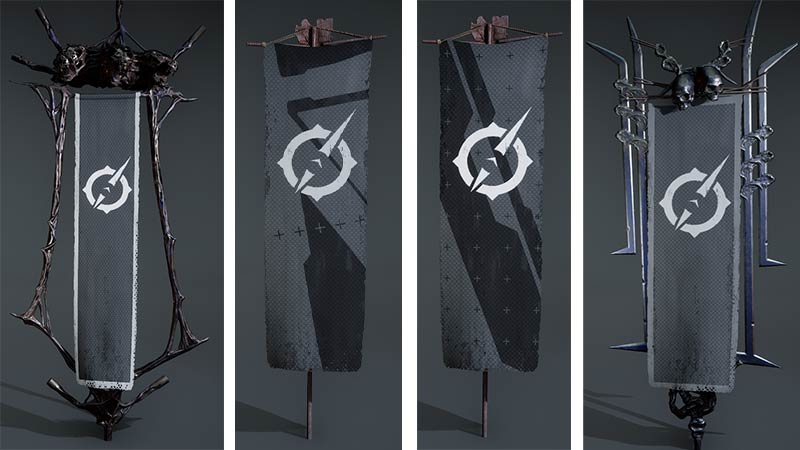
To customize banner in Outriders, you need to:
- After completing the tutorial, start playing quests in the first location.
- Complete all the main quests in the first location.
- Go to the First City.
- Play through the story until you reach First City Camp.
- Find Jakub at the First City Camp and speak with him.
- Request Jakub that your vehicle is customized.
- To customize the banner, go to the newly opened customization menu and choose Banner.
- From the sub-menu of the Banner, you will have three options, Banner, Painting, and Sigil.
- In Banner, you can change your frame and the cloth piece shapes.
- From painting, you can change the background and basic style.
- From Sigil, you can modify the Sigil instead of the default Outriders logo.
So in short, you must progress a short distance into the game to unlock the ability to customize your flag, similar to how you must progress a short distance into the game to unlock the ability to customize your Vehicle. Follow the campaign all the way to the First City. Once you’ve arrived in the First City, keep going until you hit the First City Camp. This is where you’ll meet Jakub. Speak with Jakub, but you don’t want to continue the plot. Instead, request that he personalize your vehicle to get the menu to customize Banner too.
That’s everything you need to know about how to customize banners in Outriders. While you are here, also check out more tips & tricks in our Outriders Guides, like:
- How to Beat Captain Reiner – Boss in Payback Side Mission
- Outriders: Class Tier List Ranked
- Outriders: Pyromancer Best Build
- How to Fast Travel in Outriders
- How to Delete Your Character in Outriders
- Outriders: How to Play Offline


