Wondering how much money have you spent on League of Legends? Here’s how to find out. Although LOL is free, there are loads of things that you can buy with real-world money. But oftentimes, players have found themselves spending a fortune as they grind on League. This is how to know the amount you have spent so far.
How to Check How Much Money you Spent on LoL
It is pretty easy to check out the total money you have spent so far on the League of Legends. Follow our mentioned below steps to find out:
- Head to the official support page for League of Legends (link).
- Over there, you will find the login option (red-colored button). If you don’t see it, the page may be under construction at the moment.
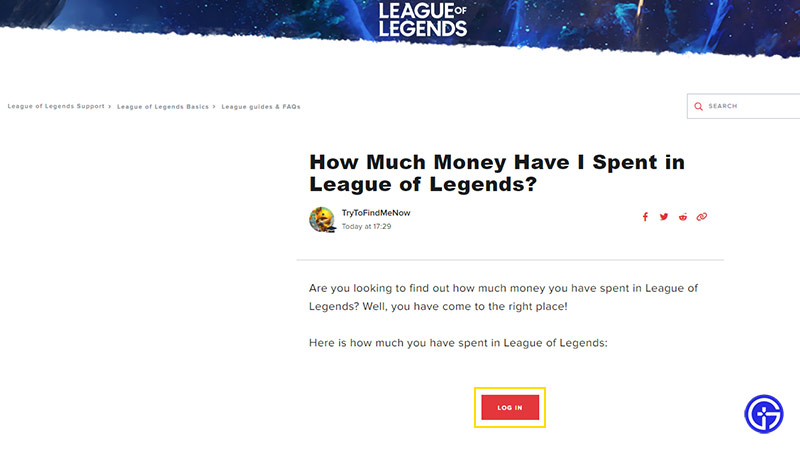
- You need to hit that option and enter your credentials. If you have multiple accounts, make sure to enter the right username and password.
- Now, select the “Show me the money” icon to see your options.
- Make a note that this only applies to your current region and might not reflect spent outside of your current shard.
- You will see all the total money that you have spent on your LOL account till now.
As it is in most free multiplayer games, you can spend real-world money on cosmetics, especially skins. The in-game currency ‘RP’ will help you purchase Champions, Chromas, Emotes, Ward Skins, Hextech Crafting Materials, Clash Premium Tickets, Summoner icons, Event passes, XP boosts, and more and RP can be bought with money.
If you are grinding on League for a long time, you might have spent a hefty amount or not. Anyway, this could help you manage your future in-game cash transactions.
That’s everything covered about how to check the total money spent on League of Legends (LOL). If you liked this guide, check out our guides on how to get Mythic Essence, how to link accounts, and how to check the server status LOL right here on Gamer Tweak.

