Hopper is one of the most important items that you can add in your inventory in Minecraft. There are a lot of things in Minecraft that needed Hopper to be made such as automatic furnaces and breweries. It is also used as a Minecraft deliver system. If you don’t know how to craft Hopper in Minecraft then this guide will help you to do so.
Required Materials To Craft Hopper in Minecraft
If you want to make Hopper in Minecraft, you need to have the following items:
- Chest
- Iron Ingot
How to make a Hopper in Minecraft?
Step 1: Make the chest
First of all, you need to open the crafting table so that you have the 3×3 crafting grid. The crafting grid will look like this:
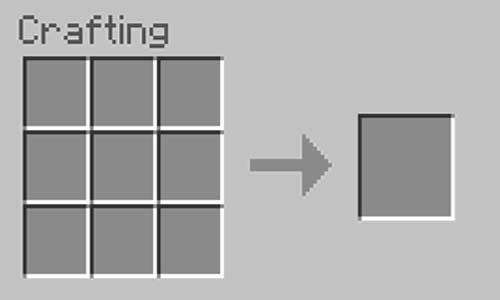
2. Add Items

In the crafting menu, you must see a crafting area made up of 3×3 crafting grid. In order to make a Hopper in Minecraft, you need to place 5 iron ingots and 1 chest in the 3×3 crafting grid.
While crafting a hopper, make sure the iron ingots and chest are kept the same as the above picture. Here’s the order that needs to be followed for a 3×3 grid:
- In the first row, make sure to place 1 iron Ingot in the first box and 1 iron ingot in the third box.
- In the second row, there must be 1 iron ingot in the first box and 1 chest in the second box and 1 iron ingot in the third box.
- In the third row, make sure you have placed 1 iron ingot in the second box.
This is the recipe to craft a hopper in Minecraft.
Once you have filed the 3×3 crafting area correctly, the hopper will appear in the box to the right. Here’s how this will look like.

3. Move the Hopper to Inventory
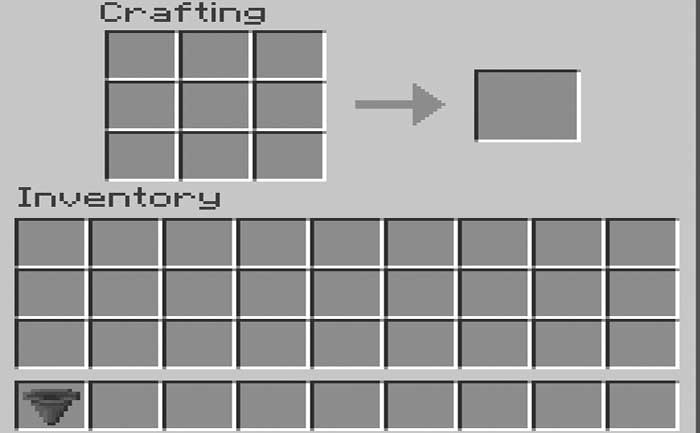
Once you are done making a hopper in Minecraft, now you need to move the new item to your inventory.
How to combine a hopper with Minecart?
In order to combine a Minecart with a hopper, what all you need to do is to use your newly crafted hopper your inventory and keep it above the Minecart in the crafting area. The process is called ‘Minecraft with Hopper’.

