One of the best features of Discord for the community is that you can play music that everyone can listen to together. For this, you will require a Discord music bot that will do the work for you or you can also use a mic if you’d like. This particular guide will show you how to invite and add a music bot to your Discord server so that you and others can listen to songs at any time.
How to Add a Music Bot in Discord
To add a Discord music bot to your server, follow the simple steps given below.
- Find a bot that you prefer. Here’s my list of the best Discord music bots that still work.
- Then create a server where you want to listen to music.
- If you already have a server made, the next step is to visit the official website of the bot.
- On its main page, there will be an Add to Discord or Invite button. Click on it.
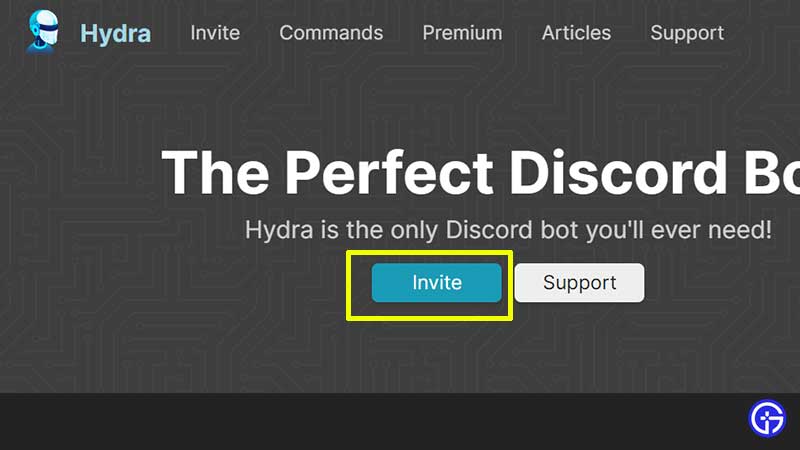
- Log into your Discord account.
- It will ask for your permissions – check them all out and select the server where you want to add the bot.
- Click on Continue.
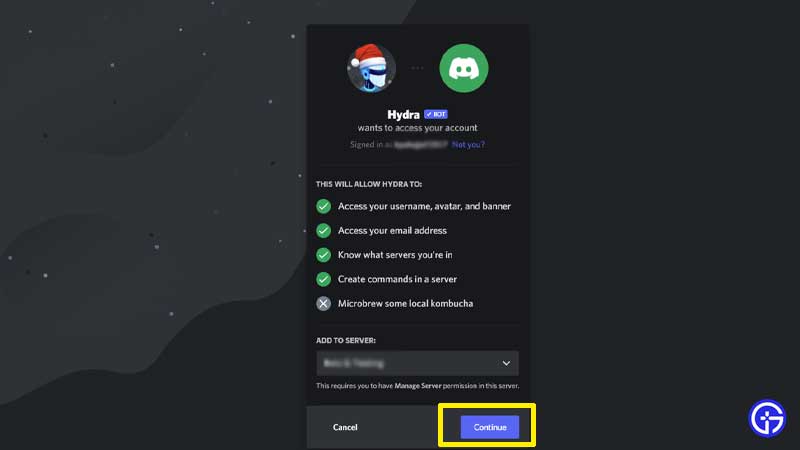
- Authorize the access by proving you are a human.
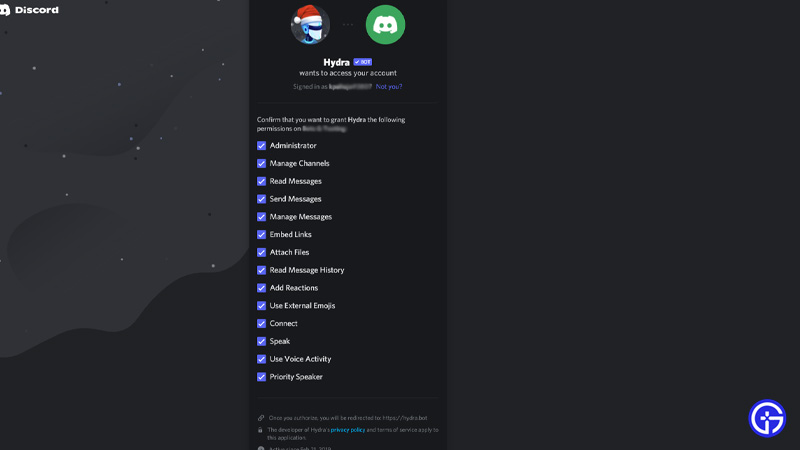
- And that’s it – the bot will get added to the server.
- Make sure to check out the commands for the bot and start playing songs immediately. Many different bots have different prefixes that you need to use to command the bot to do something.
So, that’s all about how to add a music bot in your Discord server and play songs. If you’d to know more about the best moderation bots or gaming bots, we’ve compiled lists of some of the top ones in our linked articles. Also, have you tried these secret and fun Discord Easter Eggs? Don’t forget to check them out!

