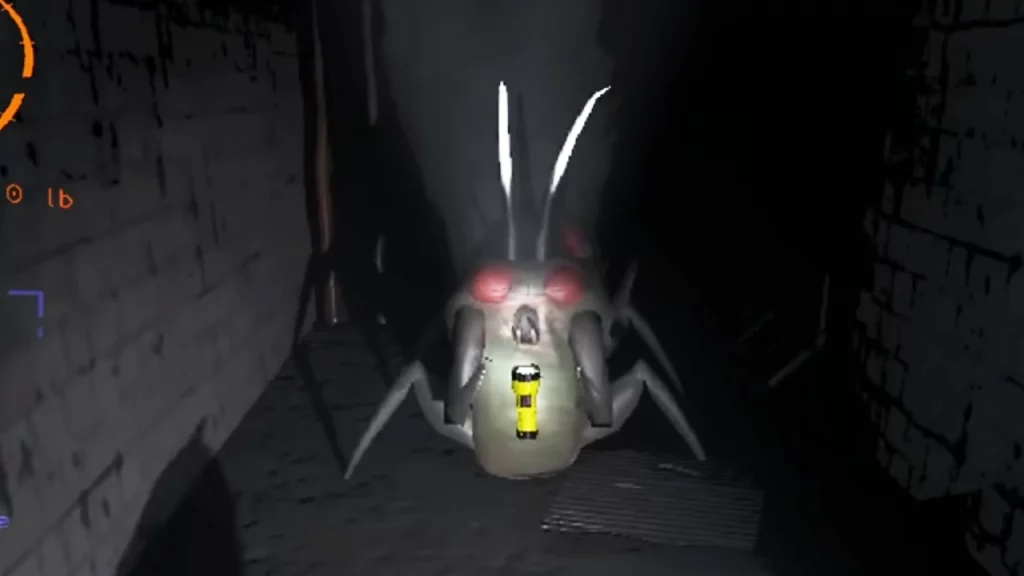Although Lethal Company is a thrilling co-op horror game, players are always looking for ways to make their gameplay even more exciting. Similarly, all Lethal Company fans can use the Yippee mod, which is not only easy to install and use but will also make your teammates laugh uncontrollably.
Since this game features a number of dangerous creatures, players are always wondering how they can download different kinds of mods that will help them make the game less terrifying. Therefore, here is everything you need to know about the installation process of this mod.
What is the Yippee Mod in Lethal Company
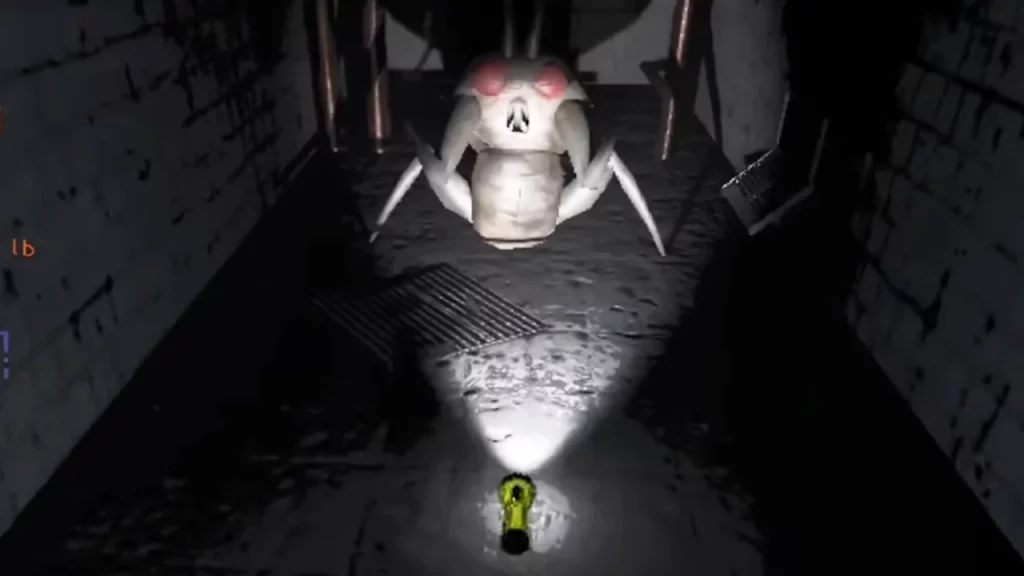
The Yippee mod will change the sound the Hoarding Bug makes. Instead, they will yell out a loud ‘Yippee’ sound whenever you come across any of these bugs while exploring. This mod not only helps to add a funny element to the game but also helps to identify the bug’s location as the hallways are always dark and there are chances of you getting randomly attacked.
How to Install the Yippee Mod in Lethal Company
Since you now know what the Yippee Mod does, you can download it by just using these few simple steps –
- Firstly, make sure you have installed r2modman by ebkr.
- Now select the ‘Manual Download’ option on Thunderstore.
- Once downloaded, extract the files.
- Open the folder and run “r2modman Setup .exe“
- Follow all the steps mentioned in the r2modman installer.
- Now, launch the manager and enter ‘Lethal Company‘ in the search option.
- Once you click on ‘Select Profile‘ you will be able to see all the different mods.
- Before you download the Yippee mod, make sure you first download the pinned mod – BepInExPack.
- Click on the ‘Online‘ option and type in ‘Yippee‘. The mod that you are looking for will be created by sunnobunno.
- Go to the ‘Installed‘ section and find your downloaded Yippee mod here.
- Now, select the ‘Start modded‘ button to begin using this mod in Lethal Company.
Additionally, you can also find a video of the Yippee mod and how it sounds in Lethal Company, attached below.
These are all the steps you will have to take to install and use the Yippee Mod. If you are looking for more fun mods to install, make sure you check out how you can get the Boombox mod and all the best mods you can download in Lethal Company, right here on Gamer Tweak.