If you play Skyrim and are into modding then there is a good chance you might have wanted to install OSA and OStim NG mods at some point. These are adult mods that you can use to make your next playthrough interesting in a different kind of way. But the setup process isn’t all that easy. So this guide will help you out with the steps for it.
Disclaimer: Before we check the installation it isn’t important to know that these mods are Not Safe For Work. And if you are under the age of 18 you shouldn’t install them either. This guide is only meant for educational purposes.
How to Install OSA, OStim, & OpenS*x in Skyrim
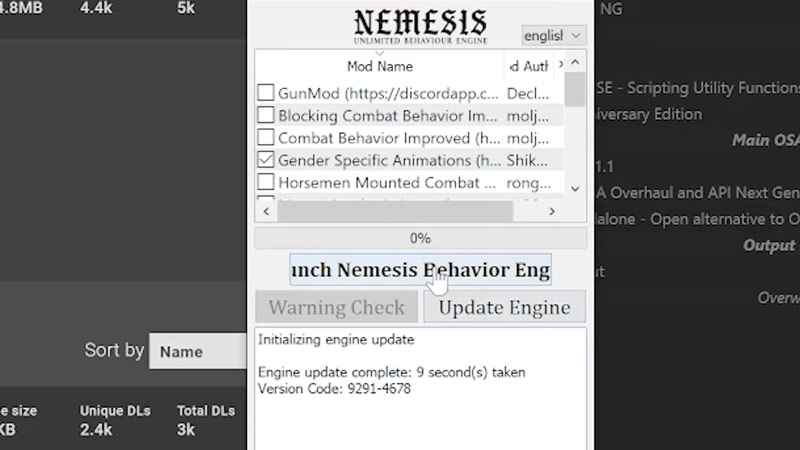
You need to have plenty of mods already set up prior to installing OSA and OStim as they are dependent on them. Then you can just run Nemesis and install the mods after having OSA and OStim installed. Make sure you also check your Skyrim version and games edition. That is Anniversary or Special Edition. Thanks to Chooey on YouTube for this helpful tutorial. You can check out their video below.
Here are the steps to set up these mods:
- Start by installing these prerequisite mods, You can find all of these mods at Nexusmods:
- SKSE
- Nemesis
- Mod Organiser or Vortex
- Skyui
- Skyui – Flashing Save Games Fix
- XPMSSE
- Address Library for SKSE Plugins
- Console Util SSE NG
- Jcontainers SE
- MFG Fix
- Papyrus Util SE
- Race Menu. If your Skyrim AE version is 1.6.640 then you should download it from its Patreon page instead of Nexusmods.
- Mu Joint Fix
- Next, install these mods in this order:
- OSA for OStim
- OStim NG
- OpenS*x Standalone
- You can use your mod manager to install them easily. One of the best ones that you can use for it is Vortex Mod Manager.
- Next, run Nemesis and install whatever mod you need from the list.
- Check the mod and click on Update Engine.
- Finally, click on Launch Nemesis Behaviour Engine. There is a chance you might get error 6002, simply disable Real Time protection on your Windows Security settings and try installing again. This time the mods will install properly.
- If you did everything correctly you should get a message that says “Behaviour generation complete”.
Run your game using SKSE and you can start using the mods with no issues.
That is everything you need to do to install and use OSA, OStim NG, & OpenS*x mods in Skyrim. For more on this game check out our guides on all console commands & cheats, the fix for SKSE DLL plugin loader failed, and failed to load the address library fix.

