Once you download and install the Cyber Engine Tweaks, you can script several Cyberpunk 2077 mods in no time. It is a framework that offers the modders to script several mods using Lua. Along with internal scripting features, this framework also offers a UI to configure existing CP2077 mods. But how to download and install this framework mod? Check out our step-by-step Cyber Engine Tweaks installation guide.
How to Install Cyber Engine Tweaks Mod in Cyberpunk 2077
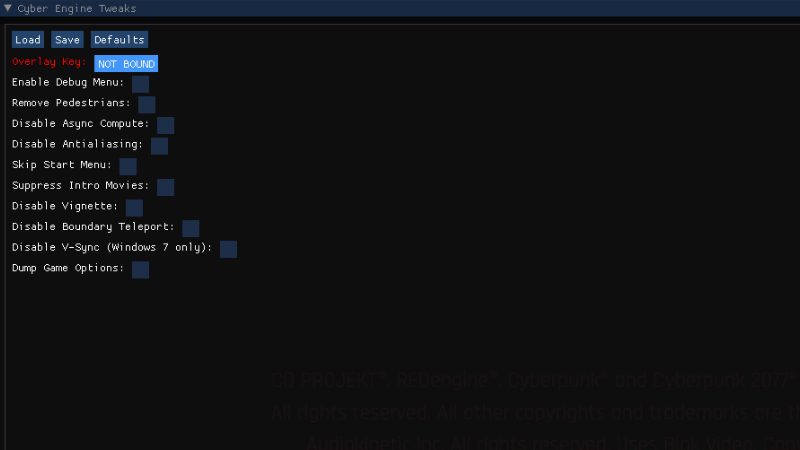
You can download the Cyber Engine Tweaks mod by heading to the Nexusmods website. Alternatively, you can also rely on GitHub or RedMod for downloading this mod. But before we install the mod, check if you have a mod folder in the directory. If not, you can create a new folder and name it as Mod.
So, follow the below steps to install the Cyber Engine Tweaks mod:
- Firstly, click on the Manual download to download the Cyber Engine Tweaks mod from over here.
- Open the downloaded RAR file and extract the files into a new folder. You can use the WinRAR file archiver to extract the mod files.
- Copy the Bin folder from it and head to the Main directory of Cyberpunk 2077.
- Now, paste the Bin folder into the directory as follows:
- Cyberpunk 2077 > archive > PC > Mod
- Once you have pasted the folder, the mod will be installed successfully.
- Finally, launch the game to check if the Mod is running correctly.
Note to disable all the overlays such as MSI Afterburner, Discord, Riva Tuna, and more. We recommend disabling these overlays as they can cause technical issues while running the mod. If you are looking for more mods, here are the best 40+ Cyberpunk 2077 Edgerunners mods.
That’s everything covered about how to install the Cyber Engine Tweaks in Cyberpunk 2077. If you liked this guide, check out more guides on where to find Rebecca’s Shotgun, the best Netrunners build, & more Cyberpunk 2077 Guides in our dedicated section right here on Gamer Tweak.

