It is no doubt that Fortnite Festival is one of the best modes in the game right now. However, what isn’t exactly enjoyable about it are its controls. While playing on a keyboard, by default you use the D, F and J, K keys these are quite close to each other and may not feel very comfortable. Controller players don’t have it any easier. But if you find that these controls aren’t for you then you are in luck as it is very easy to remap these keybinds for each lane.
How to Change Lane Controls in Fortnite Festival
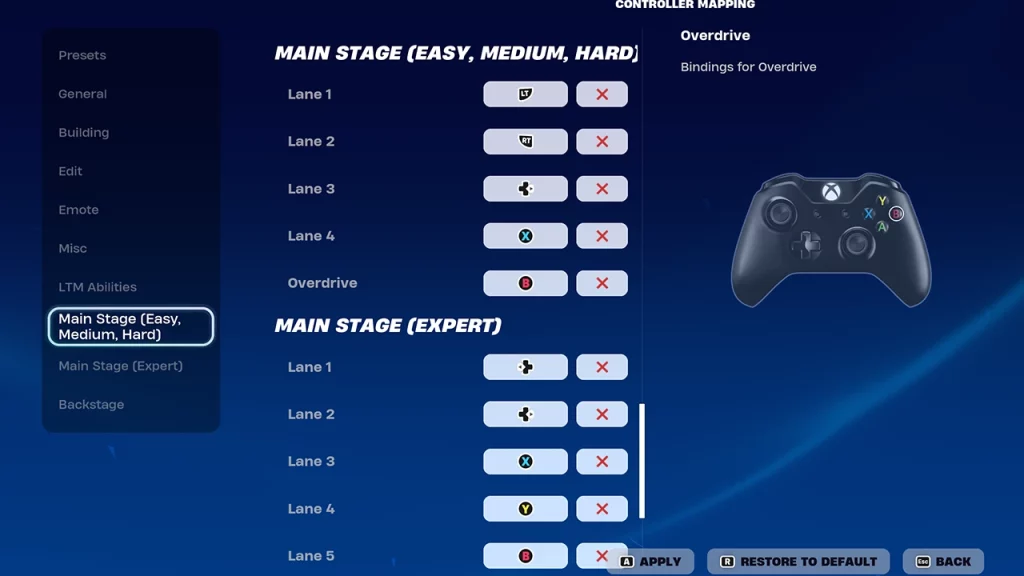
You can change and customize your lane inputs from the Keyboard controls and Controller mapping tabs in Settings. Here is how to change them.
- Open Settings and go to the Keyboard or Controller tab based on what you will be using to play this mode.
- On the left side, you can see several options like Movement, Communication, etc. for Keyboard. Controller players will see Presets, General, and other options.
- Click on Main Stage (Easy, Normal, Hard) or Main Stage (Expert). In the prior three modes, there are only 4 lanes while the latter offers players 5 lanes.
- Change all 4 lanes and Overdrive keybinds as per your preference. Each lane is as follows:
- Easy, Normal, Hard
- Lane 1: Leftmost lane
- Lane 2: Middle left lane
- Lane 3: Middle right lane
- Lane 4: Rightmost lane
- Expert
- Lane 1: Leftmost lane
- Lane 2: Middle left lane
- Lane 3: Middle lane
- Lane 4: Middle right lane
- Lane 5: Rightmost lane
- Easy, Normal, Hard
- After you are done changing these settings click on the Apply button.
The new keybinds will now be applied and whenever you play next, you can use your new controls. These will be applied to all four roles so you don’t have to worry about changing them individually for Lead, Drums, etc.
That sums up how you can change controls for all lanes in Fortnite Festival. While you are here I suggest you also check out our guide on what the arrow notes mean.

