During the Prove Your Generosity Quest, players will need to fulfill Player Requests in Palia. Fishing, cooking, farming, and exploring is not the sole objective here. The cozy community sim also emphasizes the need to be more generous to fellow online players through this quest. The quest will be given to you by Eshe wherein you will need to fulfill five player requests along with villager items. While completing villager requests is a little simple, many have difficulty in finding and fulfilling player requests. Our guide below will show you how it is done.
How to See Player Requests in Palia
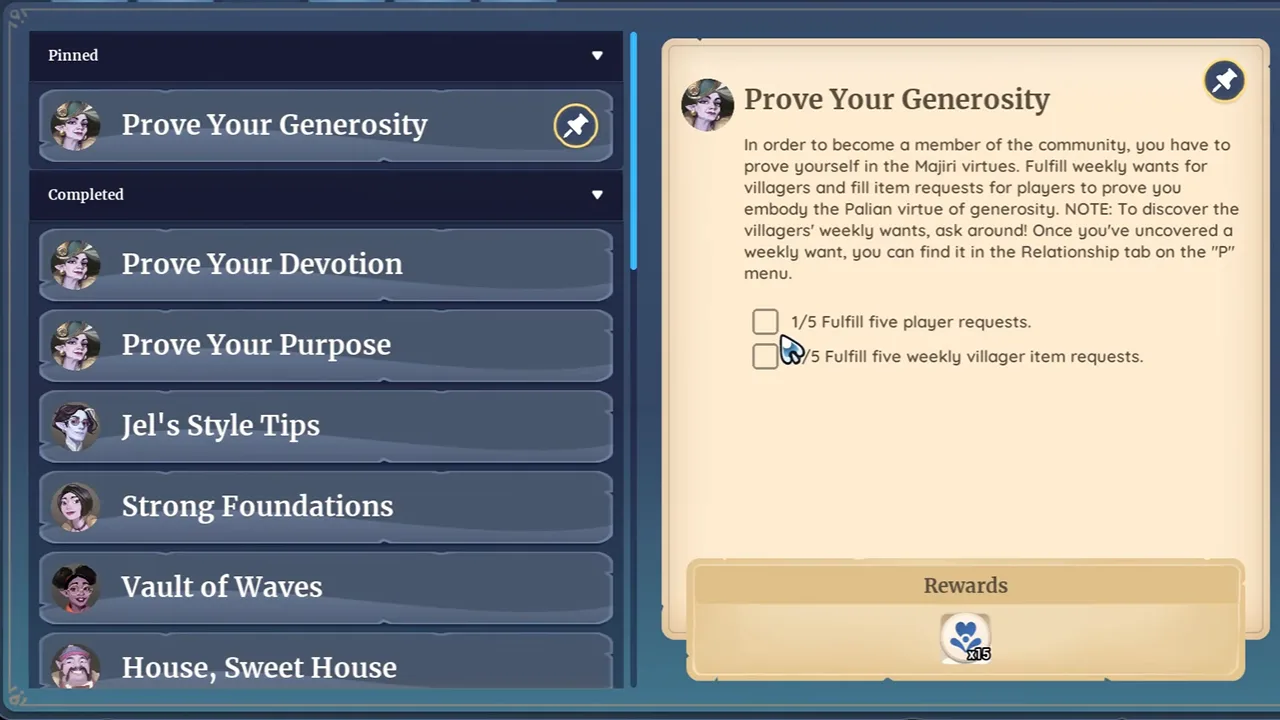
You will be able to see player requests on the “Requests” tab of Palia. Just press the “O” button and then click on the Request button. You will then need to click the “Gift” icon to see all open requests from players. The weekly player villager items requests can be found on the same tab as well.
How to Fulfill Player Requests in Palia
There will be a 60-second time limit to fulfill player requests. So, ensure that you complete it before the countdown touches zero. Copper Bars, Clay are some of the common items that players will request. Moreover, you will also need to have that particular item in your inventory in order to fulfill any player request.
After meeting all the quest objectives, you will need to return back to Eshe. You will be rewarded with 15 Renown for completing the Prove Your Generosity Quest. Completing similar quests like these will take you closer to being a full-time citizen in Palia.
Also Read: Best Gifts to Give Villagers in Palia
That’s everything you need to know on how to fulfill Player Requests in Palia. We hope that you were able to complete this quest easily. If you want to get free gifts, then learn how to check your mail. And while you’re here, don’t forget to check out how to Change Clothes, make Money fast, and Play Multiplayer in Palia.


