
With the recent chapter 3 of Season 3, Darth Vader, Obi-Wan, and more characters from Star Wars are coming to Fortnite. Most of the community is going crazy over the fresh content dropping by. While players are excited about listening to the hum of a lightsaber, they are annoyed by ringing notification spam due to an issue. This glitch constantly resets your friend requests as the notifications keep on popping up in the main menu. But is there a fix for it? Yes! So, here’s our guide on how to fix the Fortnite friend request glitch.
How to Fix the Fortnite Friend Request Glitch
Although there is no permanent fix for this issue as of now, there is a temporary fix. This method blocks all the social notifications that involve friend requests. Follow these steps to fix this issue:
- Head over to the Settings to the main menu.
- Select the Account and Privacy menu which is the last of all the settings.
- Toggle the “Show social notifications” option to Off.
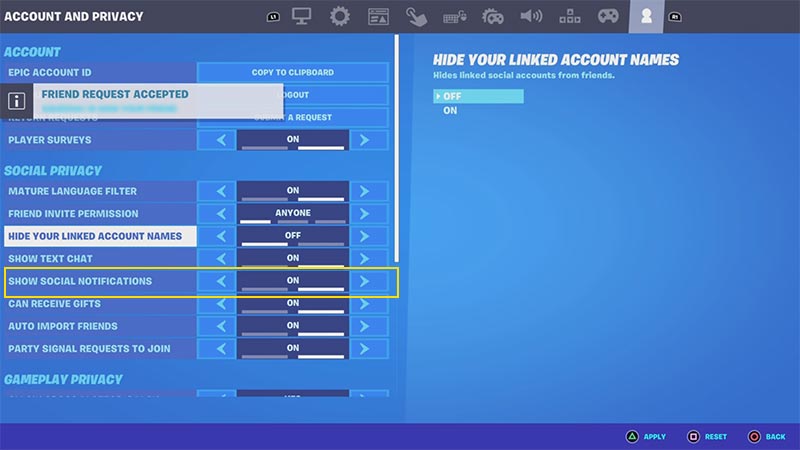
- Hit the Apply option to save your settings.
- Then, close the game launcher and launch the game.
- As you launch the game, you will receive no more notifications.
Once this issue is resolved by the Epic Games, you can toggle this setting back to On. This will allow you to receive all the social notifications including friend requests. But until this issue is resolved, the above method is the only way to stop the notifications spam.
While Epic Games haven’t acknowledged this issue, we hope they resolve this glitch. We will update this article if we get any word from Epic Games regarding this glitch.
That’s all on how to fix the Fortnite friend request glitch. If you liked this guide, check out our other guides on the dedicated section for Fortnite right here on Gamer Tweak.
