You are here because you are unfortunately facing an issue called Nebula Data Error in Payday 3. This error is only happening on Windows PC as the rest of the Xbox Series X/S and PlayStation 5 players are enjoying the game without any issues.
So to solve this problem, in this guide, we will tell you how to fix the “Nebula data error, Failed to fetch game config data” issue on your computer in detail below.
How to Fix Payday 3 Nebula Data Error?
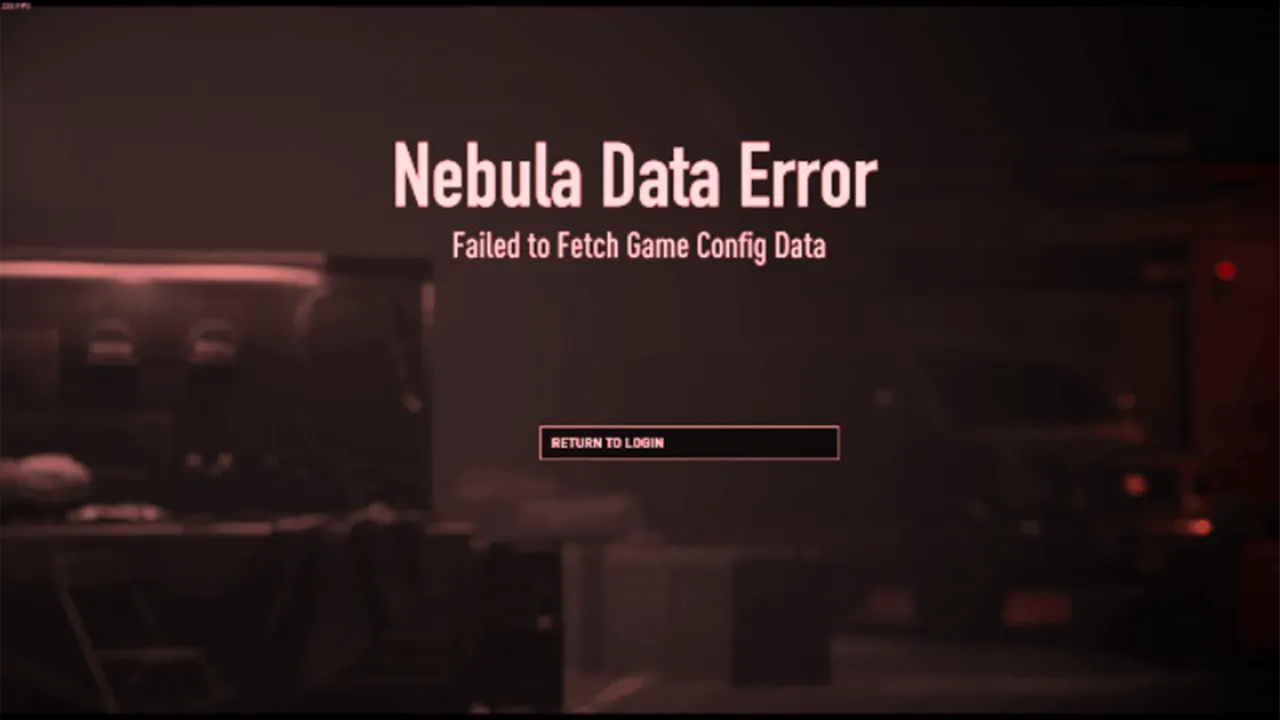
If you want to fix the Payday 3 Nebula Data error on your PC, you can either try to sign out and unlink your Nebula account with the Steam client, or else verify the integrity of the game file. Below you will find out all the methods to fix this problem.
1. Sign Out of Nebula Account
To play Payday 3 on your PC, first, you need to sign out from your Nebula account.
Then try to sign in again in your Nebula account but this time do not link it with your Steam account.
Finally, once you have logged in, just try to restart the Payday 3 game and the Nebula Data error will be fixed now.
2. Verify the Integrity of Payday 3 Game Files
Sometimes, it is possible that some game files of Payday 3 are not properly downloaded on your PC, or it might also be corrupted. So, within Steam you can try to verify the game files and download all these files to properly launch and play the game on your computer. Follow the steps to check the integrity of Payday 3 game files below:
- First, launch Steam and go to Game Library.
- Then search for Payday 3, right-click on it, and choose Properties.
- Click on the Local Files option, which will be located on the left side.
- Then click on the option “Verify integrity of game files”.
- You will have to wait for a couple of minutes to let Steam finish the process.
- Finally, once Steam has verified all the game files, you will get a message “All files successfully validated”, which means that the corrupted game files will be restored and now you can play the game without any error message.
3. Contact the Nebula Support Team or Administrator
If you are still facing Nebula Data error issues with Payday 3, you can try to contact the Nebula support team or administrator by sending them an email from your email address or Steam ID. As an alternative method, you can also visit the official website of Nebula and fill out this form by clicking on the Contact Support button at the bottom right corner.
That’s everything there is to know about how to fix Payday 3 Nebula Data Error on PC. In the meantime, do not forget to check out our other Payday 3 Guides only on Gamer Tweak.

