ChatGPT is unarguably the most popular AI tech due to its easy accessibility and human-like interactions. That said, the AI chatbot has also been affected by a fair share of errors, bugs, and issues ever since its release in November 2022. One of these includes the “Hmm…something seems to have gone wrong. Maybe try me again in a little bit” error in ChatGPT. You can usually encounter this error message whenever you send a chat query or prompt.
Due to this error, you can neither use ChatGPT nor get your answer. Don’t worry, we have compiled all the workarounds & fixes to resolve this error in our guide. We have also provided the reasons that caused this error with the solutions to fix this error.
Fix ChatGPT Something Seems to Have Gone Wrong Error
Something seems to have gone wrong error usually occurs due to many reasons. They are as follows:
- ChatGPT servers are down or overpopulated.
- Timeout error due to low Internet connection
- Inappropriate or Irrelevant query
Here are the following workarounds or solutions to resolve this error:
Check the Servers Status
Before we start with any workarounds or solutions, check the ChatGPT server status. The overpopulated servers can be caused due to the high volume of search queries at once. In such cases, there is not much we can do except wait for some time.
Restart ChatGPT
You can reload the ChatGPT website on your browser or restart the application to fix this error code. On the website, you can press the F5 button to reload the page. For the ChatGPT app, you can exit the app and launch it, again.
But if that didn’t resolve the error for you, try out our next workaround.
Clear Browser Cache and Cookies
Your browser saves information or data from various websites in the Cache and Cookies. If you clear them, it can fix many errors and issues you are facing. For that, follow the below steps:
- Press the CTRL + Shift + Delete buttons on the browser.
- Select a Time range and toggle or tick the following options:
- Cookies and other site data
- Cached images and files
- Then, head to the ChatGPT and check if the Something seems to have gone wrong error persists.
Log out and Log in to ChatGPT
- On the website, press the three dots next to your Profile name on the left panel.
- Select the Logout option from the dragdown option.
- Then, head back and log in to your account, again.
- Enter the chat query or prompt.
- Lastly, hit the send button and check if you are getting the results or answers.
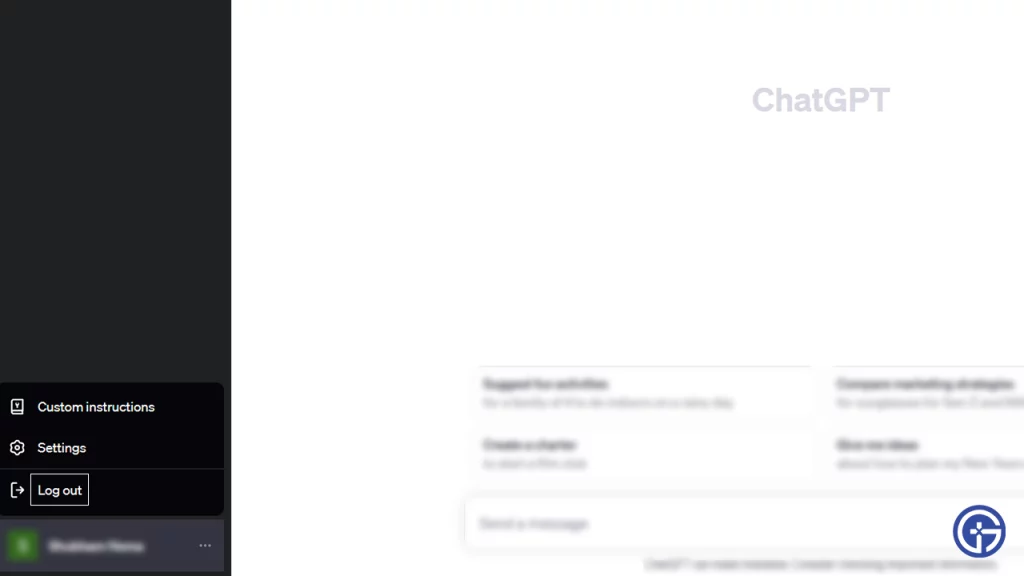
Start a New Chat Thread
As it worked out for many players, you can try starting a new chat thread to fix the Something seems to have gone wrong error.
- Press the +New Chat button on the left panel of the screen. This will prompt a new chat window.
- Enter a new query in the text box and check if the error code persists.
Contact OpenAI Support
We recommend contacting OpenAI support if none of the above workarounds resolve this error. You can send a message by explaining the error code you are facing. Then, wait for the reply from the Support Team with a suitable solution.
That’s all about how to fix the ChatGPT something seems to have gone wrong error. If you found this guide helpful, check out our guides on how to fix the Conversation not found error, how to connect ChatGPT to the internet, and explore more Tech-related Guides in our dedicated section right here on Gamer Tweak.

