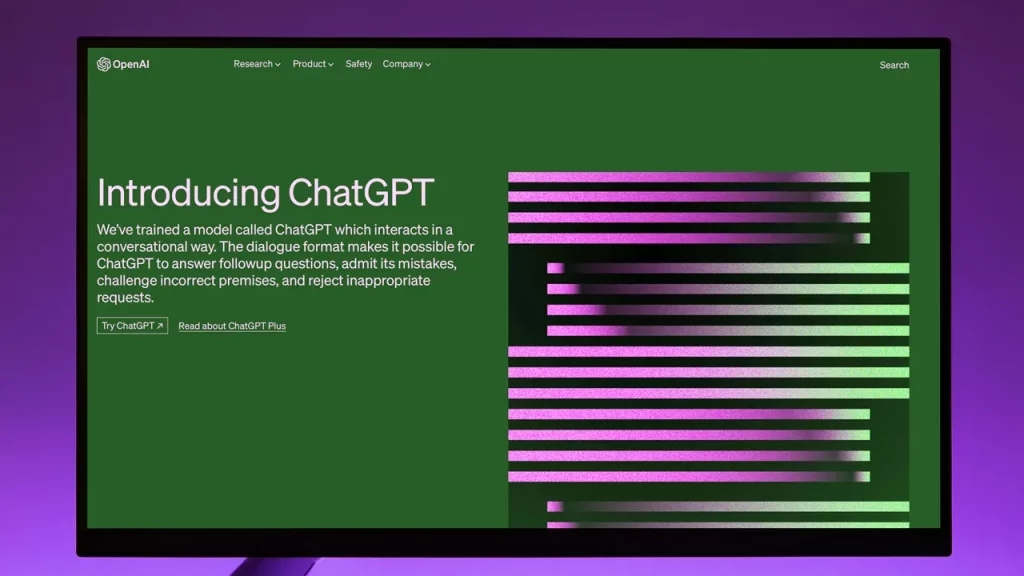Wondering how to connect ChatGPT to internet? You are at the right place. As you must be aware of the limitations of the ChatGPT and its data repository being limited to the year 2021 only. Due to this reason, the result you get from the chatbot is outdated and obsolete.
Fortunately, there are a few methods by which you can allow internet access to ChatGPT bot. This will help to get more updated and live results based on the web. Follow along with this guide to find out how to enable internet access to ChatGPT.
How to give ChatGPT access to Internet
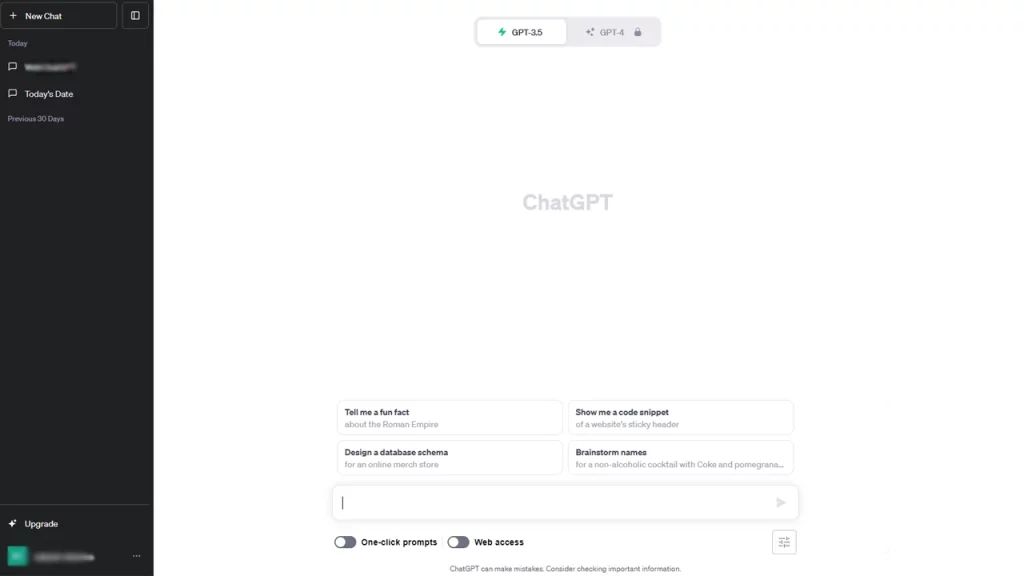
There are several ways by which you can connect ChatGPT to internet, such as using extensions or ChatGPT-powered engines. Below given are a few options you can try.
Connect to the Internet using WebChatGPT (Free)
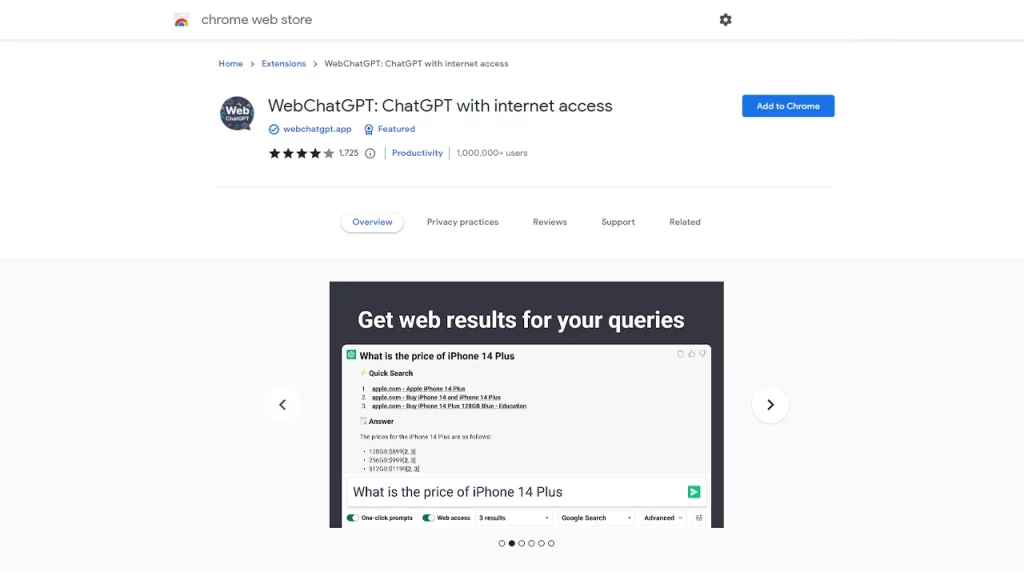
The WebChatGPT is a free extension you can add to your Google Chrome browser. The extension enables internet access to ChatGPT. This allows you to get up-to-date information in your prompt results. Along with web access, you get additional features like a prompt management library, and AI integrated with the search engine.
Follow the below-given instructions to learn how to install WebChatGPT to Chrome browser and enable ChatGPT to connect to the internet.
- Head to the Chrome web store, chrome.google.com/webstore
- Now search for WebChatGPT and click on the Add to Chrome button to install it.
- When the extension is installed and enabled, head to ChatGPT and enable the Web access option located at the bottom of the chat.
Once done, you’ll have access to prompt results with the latest available information from the web.
Connect to the Internet using Microsoft Bing (Free)
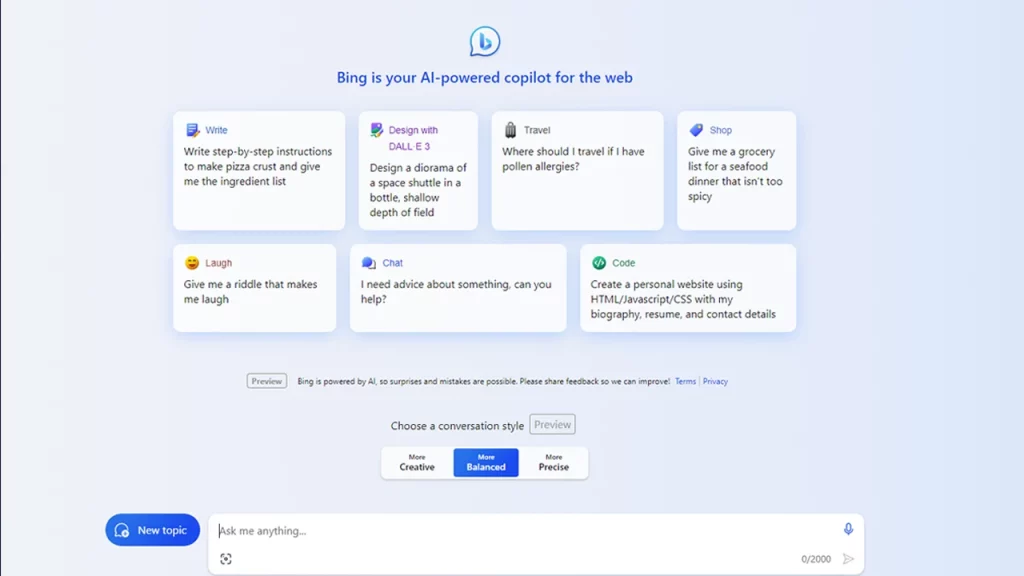
Even though OpenAI has disabled the ChatGPT mode powered by Bing. Microsoft Bing chat uses the ChatGPT4 language model, which has internet access by default. This gives you two advantages; first is internet access to ChatGPT and second is the ability to use ChatGPT 4 for free which is a subscription-based service.
For this, all you need to have is a Microsoft account and use the Bing search engine on your PC/ Laptop/Mobile, etc.
Using ChatGPT Plus (Paid)
The ChatGPT Plus is a subscription-based service that enables you to use the latest and most advanced ChatGPT 4 model. It is connected to the internet by default, allowing you to get the most up-to-date prompt results using its internet browsing capabilities.
You can head to the Open AI website and find out the subscription plan and other benefits you can get from it.
That’s everything you need to know about how to connect ChatGPT to internet. While you are here, check out the best ChatGPT alternatives if you wish to try out other chatbots with equal or even better capabilities.
If you find this guide helpful, head to our Tech section, which is completely dedicated to the tech field for more such useful articles.