Trying to lookup someone’s (or your own) Discord user ID but not sure how to search it? This guide will help you out. These ID numbers are unique with 18 digits and you can use them to identify a particular user. To see it, you need to turn on the Developer Mode. Take a look at all the steps to follow on PC, iPhone and Android mobile devices. Further ahead, we’ve also got the best Discord lookup tools to help you search for users.
How to Find a Discord User ID
PC
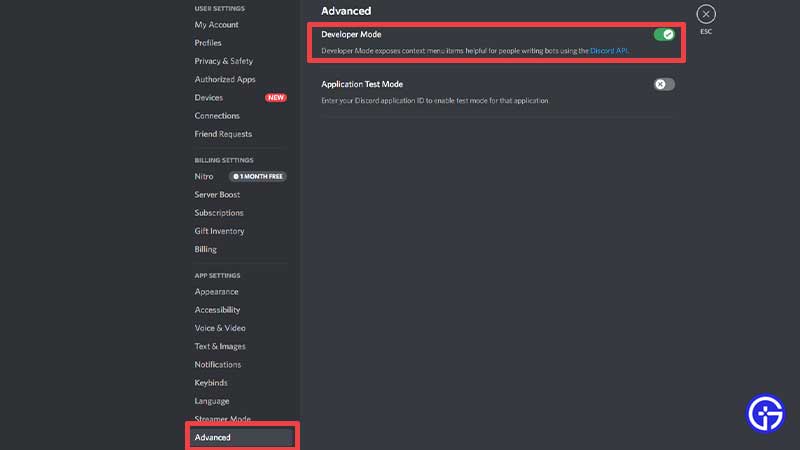
- Open Discord.com or launch the app.
- Log into your account, if you haven’t already.
- Click on the Gear icon at the bottom left of the screen, near your username.
- Click on Advanced and toggle the Developer Mode ON.
- Now you will see context menu items on the screen, which is helpful for people writing bots using the Discord API, but also helpful for people trying to lookup Discord IDs.
- Once you have enabled the settings, click on a Channel and find the user.
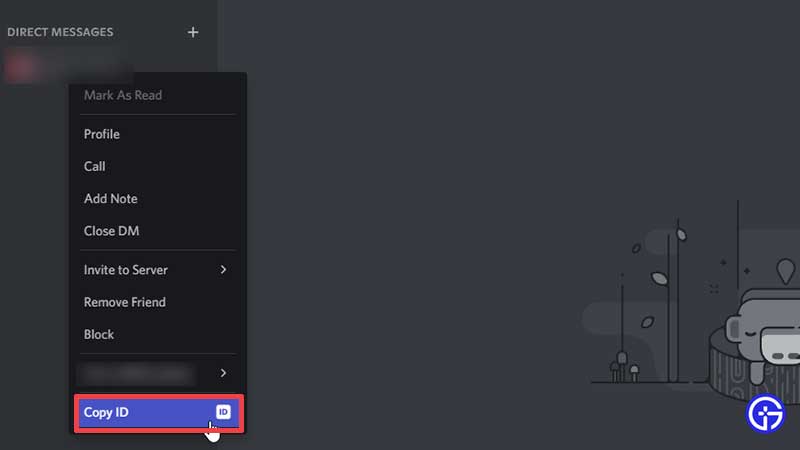
- Right-click on their name and click on COPY ID.
iPhone and Android
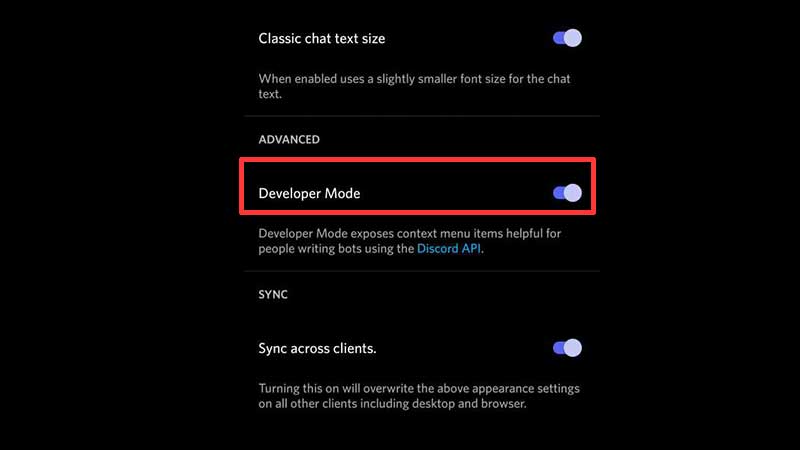
- Launch the Discord app.
- Tap on your Profile Picture at the bottom right corner of the screen.
- Tap on Appearance.
- Next, look for Advanced and turn on Developer Mode.
- Now head to the user you want to take the ID of and tap on the 3 dots at the top right corner.
- You should see a COPY ID pop up – tap on it and that’s all you have to do.
How do I find my Discord ID?
- To find your own user ID, enable Developer Mode first and then go to your profile by tapping on your Profile Picture.
- Tap on the three dots at the top right and then, tap on COPY ID at the bottom of the screen.
If you are using the platform for communication, you may never need the user ID but if you are developing a bot, you may need it.
Also Read | How to Join Public Discord Servers (Server Finder)
How to Search for Users on Discord
If you are looking for a particular user on a server that you are also on, all you have to do is click on the server name and check the member list. The member list can be accessed from the top right corner of the screen – click on the “user” icon and you will see the online and offline members.
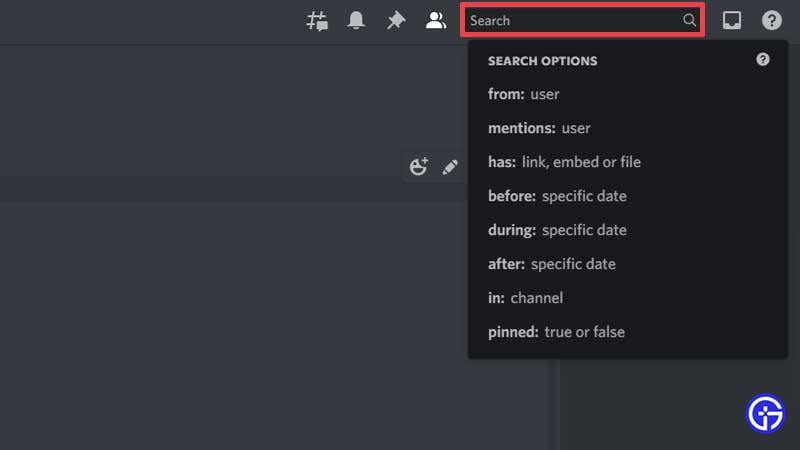
This works well if you have a small server, but what if you want to find someone on a huge server? You can search for them via the Search bar and also has a few filters to narrow it down.
Apart from that, you can also choose to use a ID lookup tool.
Best Discord ID Lookup Tools
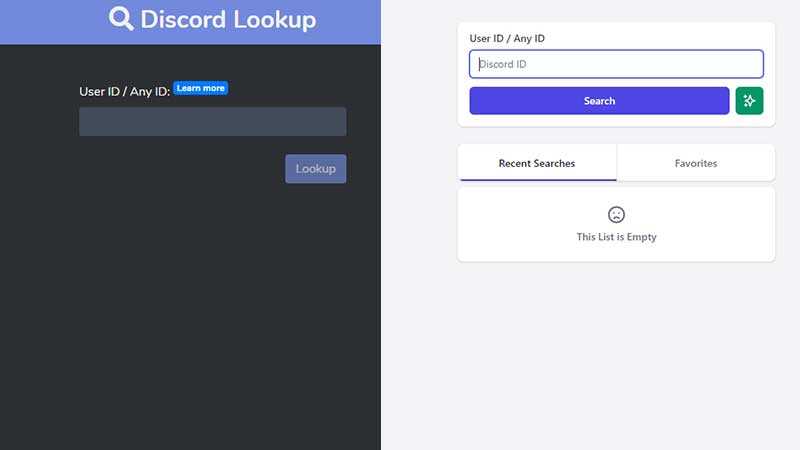
- discord.id
- lookup.guru
How to Use a ID Lookup Tool
- Head to the site and add the ID of the user.
- Click on Lookup.
- You will see some basic information about the user like their username, account creation date and banner color.
If this article helped you and you are curious to know how to change fonts on Discord, we’ve got just the guide you need.

