As you travel through the world of Dragon’s Dogma 2, you will gain three Pawns to help you on your adventure. If you are still unaware of the mechanics of DD2, you should know that there is a way in which you can share these pawns with your friends. For that, players will have to learn how to find the Pawn ID in Dragon’s Dogma 2.
If you still don’t know how to identify your Pawn’s ID, this guide will explain everything you need. Since other players might want to add your Pawn to their party, they will need this party. Fortunately, you can do the same if you are in need of help.
How to Find the Pawn ID in Dragon’s Dogma 2

To get your Dragon’s Dogma 2 Pawn ID, open the pause menu and then select the Status option. If you have more than one and want to share the ID, you have to scroll to the Pawn section and then find it. Now, on the screen that appears, you can find the Pawn ID under the Gamertag option and you can share this with your friends. They can save it as a favorite so it’s much easier to find the next time they are in need.
How to Search For a Pawn in Dragon’s Dogma 2
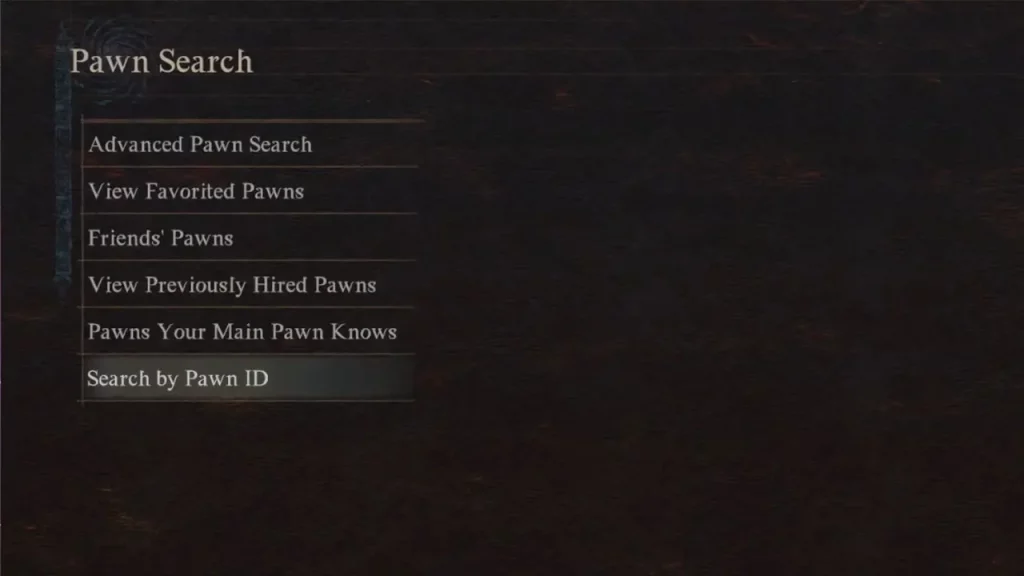
To be able to hire your friend’s pawn in DD2, you will have to interact with a Rift Stone within the Rift. After you do that, examine the stone from within the Rift and a menu will turn up where players need to select the ‘Search for a Pawn’ option. From there, you can search for their Pawn ID in Dragon’s Dogma 2 and then hire the pawns for your job.
Do note that currently, there are no features for pawns to be hired cross-platform. Whether that will change in the future is something that we will have to wait to find out.
That’s all you will need from this guide. If you found this guide helpful, do check out our other Dragon’s Dogma 2 guides right here at Gamer Tweak. Since you might be new to this game, you should check out our Vocations Tier List if you are looking to change and get the best one.

