One of the things that make the DD2 combat even better is the Vocations that players can unlock. Fortunately, unlike many other games, you don’t have to stick to only one Vocation. There is an easy way in which you can change Vocations in Dragon’s Dogma 2. Of course, you need to pick the one that fits your gameplay style to experience the best that the combat in the game has to offer. Since you are looking to change the Vocations, this guide will help you with the steps necessary.
Since there are different types of Vocations, players will first have to unlock them. However, unlocking isn’t the only thing since you would want to have the best ones. Our tier list will help you find the best ones and certainly, the ones that will be suitable for your gameplay.
How to Change Vocations in Dragon’s Dogma 2
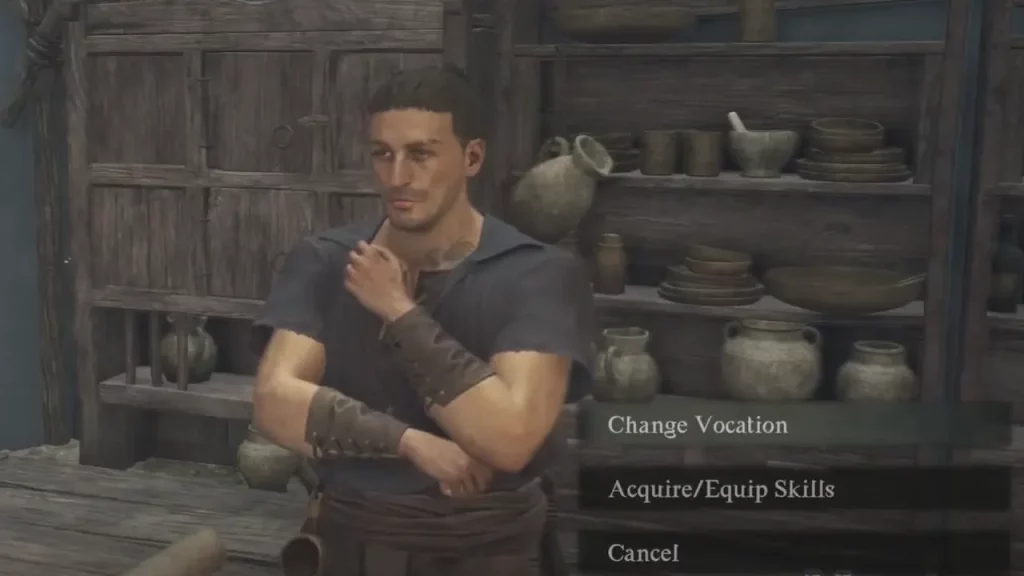
Once you first create your character in DD2, you’ll choose one of the four starting Vocations Fighter, Thief, Mage, or Ranger. To change Vocations in Dragon’s Dogma 2, you will first have to reach the city of Vernworth.
- When you reach the city of Vernworth, look for the Vernworth Vocation Guild under Shakir’s Inn on the south of the town square.
- Head in and you can talk to Klaus at the counter.
- Once you interact with him, you will find the Change Vocation option among others.
- Select it and then choose one of the other three starter vocations that you want to switch to and pay a fee of 100 DSP. However, you will have to pay 150 DSP for the ones that you did not unlock yet.
Going forward, you can look for a Vocation Guild at numerous locations on the map and it won’t be limited to Vernworth.
That’s all you will need to change Vocations in Dragon’s Dogma 2. If you found this guide useful, do check out our other DD2 guides in our dedicated section right here at Gamer Tweak.


