The Finals is one of the most interesting FPS games that I have played in a while. And honestly, I am not alone as this game has accommodated lacs of players in no time. With such popularity, players have already formed a community where all the discussion happens. Aside from Reddit, one of the most engaging places to discuss or learn about the Finals is its Discord Server.
Here, we have got the link for The Finals’ Official Discord Server. So if you have a Discord Account and want to follow Embark Studio’s shooter game dedicatedly, then this is the right place to start.
Here’s the Finals’ Official Discord Server Link
Unlike most other Discord Servers, you do not need to get yourself verified to get access to all the channels. As soon as you join the server, you will get immediate access to all the channels.
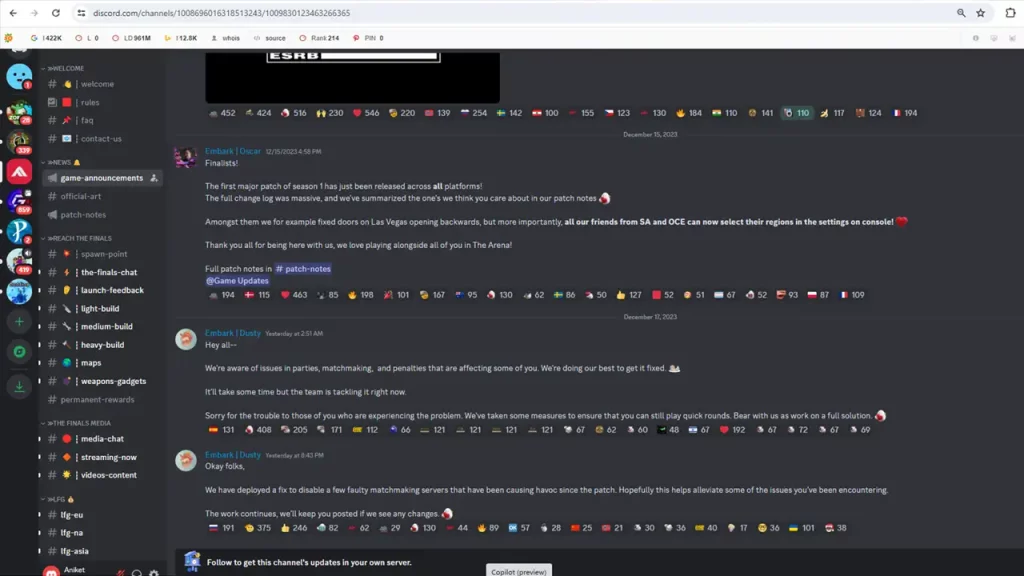
The Finals Discord Server has plenty of helpful channels that can expand your knowledge about the game. And for the socializing part, there’s space for it as well. For your reference, here are a few channels from the server that you will have access to:
- Official Game Announcements
- Patch Notes
- Channels for in-game content like Maps, Builds, Weapons, and Gadgets
- LFG (Looking for Group) Channels for different Regions
Apart from Discord, you can also get a great deal of information from The Finals Twitter Account. The developers drop everything important related to the game there too. But if you are looking for a space reserved for the game only, then Discord is your best bet.
Also Read | How To Get Better At The Finals
That covers everything about the topic. For more information like this, be sure to check out our dedicated section for The Finals Guides on Gamer Tweak. We have covered plenty of helpful topics for you there.

