Disc Read Error 3.1 has been plaguing the COD: MW community since the release of the game. It is annoying to deal with as it occurs when you try to launch the game. Even after numerous updates and patches haven’t been able to get rid of it. As for now, follow this guide to know how to fix the Disc Read Error 3.1 in Call Of Duty: Modern Warfare.
How to fix the Disc Read Error 3.1 in Call Of Duty: Modern Warfare
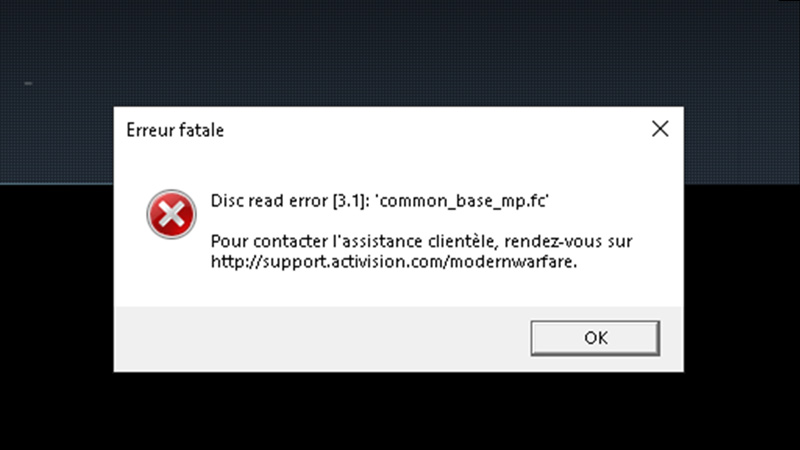
Disc Read Error 3.1 in Call Of Duty: Modern Warfare is an issue with game files as they don’t load correctly on startup. If some of your game files are corrupted then a fix to it could be deleting them and reinstalling them back. Here’s what you should do.
First off Open up your Battle.net Launcher. Under Partnered games, you will find Call Of Duty: Modern Warfare. Click on it and it page should open up. On this page, click on Options -> Show in Explorer. Once you have reached the folder, open up the game folder and delete all of the Files in it. Only the Files, not the Folders. As the deletion process is done, go back to Battle.net and click on Options -> Scan and Repair and then Begin Scan. this will take some time but it should fix the error.
Resolving through the build file
If that didn’t work, then go back to the Call Of Duty: Modern Warfare folder. Inside of it should be a file named .build.info, rename the file to .build.info.bak. A prompt will appear that will ask to confirm this change, click on yes. Now just try to relaunch Call Of Duty: Modern Warfare. It should throw another error, click ok and go back to that file and remove the .bak at the end of the name. This will fix your game and resolve Disc Read Error 3.1.
Another Scan and Repair Method
If the Disc Read Error 3.1 persists then go back to the Call Of Duty: Modern Warfare folder and delete the main folder from it. Like the first solution, go to your Battle.net and then Options -> Scan and Repair the game, also after that select Begin Scan. Once the repairing process is done, Call Of Duty: Modern Warfare should start functioning correctly. Another issue could be some conflict with other apps that have overlays like Discord and NVIDIA Experience. It’s also possible that your Antivirus is not letting the game function. Shut these apps and restart your system.
If all fails then deleting the game and reinstalling it will fix the Disc Read Error 3.1. This was all about the Disc Read Error 3.1 in Call Of Duty: Modern Warfare. Hopefully, this guide helped you in fixing this error. You can also check our guides on Fixing Dev Error 6034 and Season 5 Trails List in Call Of Duty: Modern Warfare.

