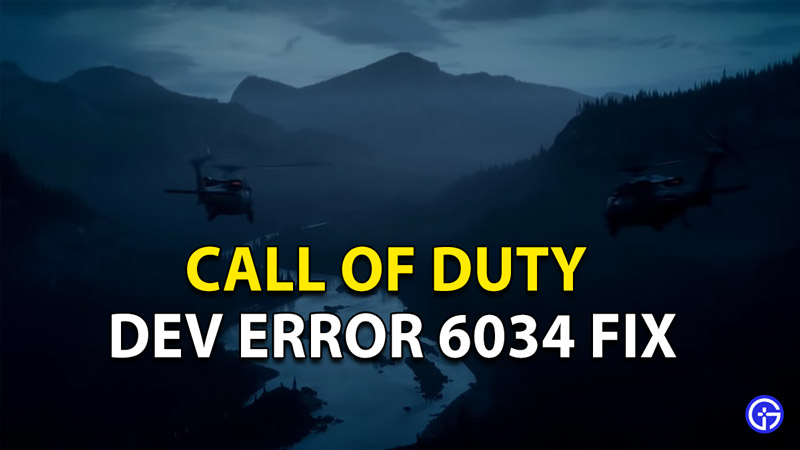Call Of Duty: Modern Warfare has had its own share of problems over its lifetime. The game has its fair share of bugs and glitches that keep the devs on their toes. While some issues are inherently very problematic there are some that need some basic changes and fixes to get the game running again. Fortunately, the Dev Error 6034 isn’t anything serious. This issue usually occurs when you try to load up multiplayer maps in the game. It can even occur if you have the base Modern Warefare game installed on your device. It mostly occurs because of an improper download of the game. This issue has surfaced previously but makes an unwelcome comeback with a new patch. Luckily, it is an easy fix. Scroll below to know how to fix the Dev Error 6034 in Call Of Duty: Modern Warfare.
How To Fix Dev Error 6034 Call of Duty: Modern Warfare

- Open Modern Warfare install directory.
- Search for the following files: Launcher.db, Modern Warfare Launcher.exe, patch.result, .product, vivoxsdk_x64.dll.
- Delete all these files.
- Now go and open Battle.net.
- Open the settings in this location.
- Search for the ‘Scan and Repair’ option in the list and click on it.
- Now click on the ‘Begin Scan’ option.
- The game will replace certain files which it thinks are missing.
- This will successfully fix the Dev Error 6034 issue.
This is in fact the same fix for the earlier Dev Error 6034 issue that used to crop up. The Devs themselves have not yet released any fix for this issue nor have they specified any method. It luckily isn’t a serious issue and is a relatively easy fix.
This is everything you need to know about how to fix the Dev Error 6034 in Call Of Duty: Modern Warfare. Do not miss out on some of our other Call Of Duty guides while you are here.