Destruction AllStars is all about multiplayer vehicular combat and many a times you will want to change your matchmaking region to face off with players from other regions. If that’s what you want to do, then this guide on how to change matchmaking region in Destruction AllStars is going to help you out. Of course, if you stick to your own region, you will get the best results based on lag and ping. But if you want to try it out, this is how you can play with people across the world.
Destruction AllStars: How to Change Matchmaking Region?
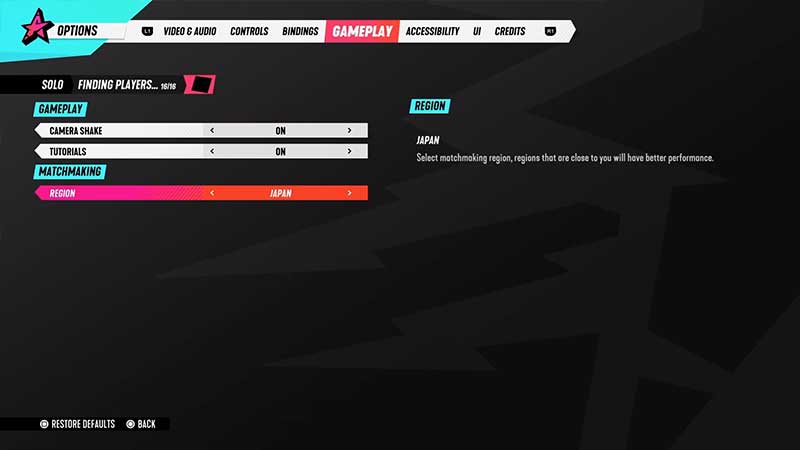
To change your matchmaking regions in Destruction AllStars, you need to go to the main menu and open Options. Then, switch to the Gameplay tab which is where you will see the Matchmaking setting and region. Check out the location you are in by default and change the matchmaking region to another region you want.
Keep Reading | How to Get Destruction Points And AllStar Coins in Destruction AllStars
In the current version of the game, you will find US Central, Japan and Europe as the Matchmaking regions but more are expected in the future. Choose a region based on time zones because if it’s night time in your location and fewer players, changing your matchmaking region will help you. But again, the ping and lag will make a difference. The regions that are near to your own will give you a better performance. But it won’t be much and the game will certainly be playable.
Also Read | How to Cancel Matchmaking in Destruction AllStars
That’s all about how to change matchmaking region in Destruction AllStars. Don’t miss out on some more guides on how to customize character, change emotes and how to mute other players (voice chat). Plus, for the curious, this is the fastest racer in the game.

