Pokemon Scarlet & Violet is the most recent addition to the main series. Similar to the previous installments, PSV also includes Rotom Phones which play a crucial role in a Trainer’s journey. As you progress, you might want to add a personalized flair to your Phone with different Phone Cases. Furthermore, there are also some exclusive Rotom Cases that you can acquire. But how to unlock them? Check out our guide on how to change your Rotom Phone in Pokemon Scarlet And Violet to find out.
How to Change Pokemon Scarlet Violet Rotom Phone
You can change the Rotom Phone cases by heading to the Customization Menu. Follow the below steps to customize your Rotom Phone:
- Firstly, head over to Customization Menu by hitting the left button on the D-Pad.
- Now, navigate to the extreme right where you can find the Rotom Phone section.
- Over there, you can find all the Rotom Phone Cases that you own or have unlocked.
How to Buy Rotom Phone Cases in Pokemon SV
- You can purchase the Phone Cases by heading to the Delibird Presents Store in the Mesagoza region.
- As you head there, hit the Rotom Phone Cases option to find all the Cases.
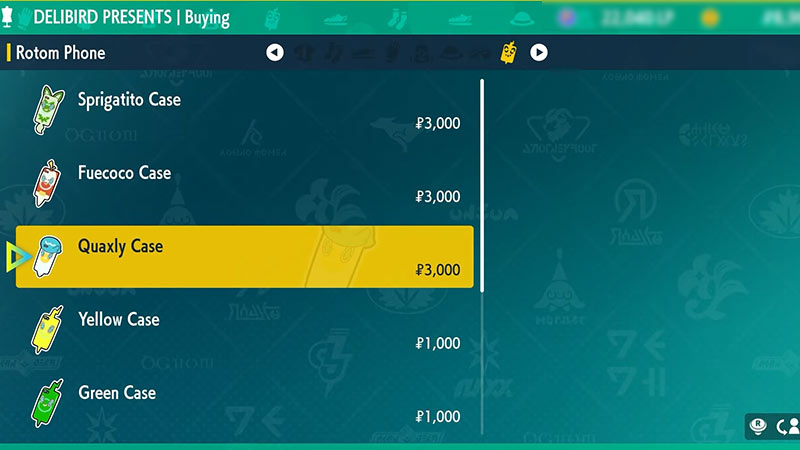
- Now, you can buy your preferred Rotom Phone Cases in exchange for Poke Dollars.
- Once you have purchased the case, you can follow the above steps to customize your Rotom Phone.
- Furthermore, several NPCs across Paldea offer Phone cases at a much cheaper price. You can interact with these NPCs to buy the Rotom cases.
In addition to that, you can also get some exclusive Rotom Phone Cases as mentioned earlier. But for that, there are some prerequisites you need to complete.
How to Get Exclusive Rotom Phone Cases
You can get four exclusive Rotom Phone Cases if you have saved data from certain games from the Pokemon installment. They are as follows:
-
- Pokemon: Let’s Go Pikachu Or Let’s Go Eevee
- Pokemon Sword & Shield
- Pokemon Brilliant Diamond & Shining Pearl
- Pokemon Legends: Arceus
Now, follow the below steps to get the exclusive Rotom Phone cases in Pokemon Scarlet Violet:
- Head over to the Mesagoza region to get all of the exclusive Phone Cases from the above games.
- You need to find an Old Lady on the stairs and interact with her.
- As you head to the location, you will see a message over her head that states:
- “Your Phone can reveal your past lives to me”.
- Hit the Yes option when she asks if you Care to try out Rotometry.
- Then, select the region where the above corresponding games took place to get that Case.

- You need to interact with the Lady multiple times to get all the exclusive Rotom Phone cases.
- Now, you can head over to the Customization menu to access or change your phone case.
That’s everything covered on how to change Rotom Phone in Pokemon Scarlet Violet. If you liked this guide, check out our guides on how to get Kelpsy Berries, how to level up to level 100, what are the Gimmighoul Coins used for, and more Pokemon Scarlet & Violet Guides on our dedicated section right here on Gamer Tweak.

