Whenever starting a new game, most players tend to rush things like character creation, naming stuff, etc. to quickly get into the game. However, after putting in a few hours, you might want to change that. In this case, many want to know how to change the region name in Manor Lords. If you too are wondering how that can be done then you are in luck because its steps are quite simple.
How to Rename Your Region in Manor Lords
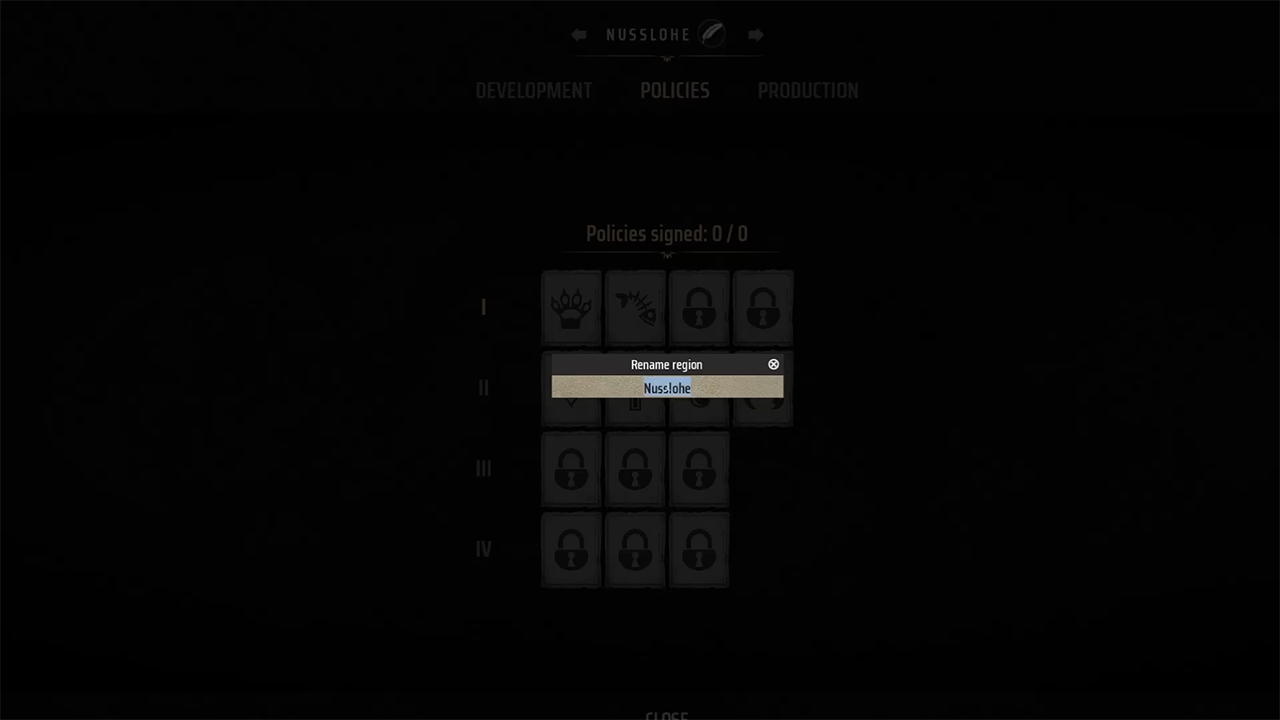
You can use the Quill button to change your region name in this game.
- Click on the name of your region that you want to rename.
- Next, click on the quill icon beside it.
- This will bring up a Rename region popup with the text highlighted of your current name.
- Type in the new name in this textbox.
- Click on the X button to close this popup.
This works regardless of whether you are in the Development, Policies, or Production tab. In case you don’t want to change the name of your current region but rather another one that you claimed then worry not, the process is still the same. Just know that you cannot change the name of each and every region in the game. Rather you need to claim them first, once you have enough power over them, you can rename them as many times as you like.
That is all for how changing region names works in this game. While this was a simple thing to do, some issues like homelessness won’t go away are not so much. Also check out how you can upgrade Burgage Plot to level 2, get clothing, survive the winters, and grow rye. If doing all of this the intended way seems a bit much, you can always use the help of some cheat engines for it.

