Splatoon 3 is a third-person shooter video game by Nintendo that revolves around the Inklings and Octolings. These two races are pitted against each other for the control of land disputes. For this installment, you can switch between these two species according to your preference. Although it won’t affect several in-game mechanics, it can change their appearances. But how to do so? Check out our guide on how to change between the Inkling and Octoling in Splatoon 3.
How to Change Between Inkling & Octoling Species in Splatoon 3
If you have chosen to play Inklings and want to change it to Octoling, follow the below steps:
- Hit the X button to head over to your Map menu.
- Scroll down to select the Options tab.
- Then, you need to navigate to Other and select the Player settings option.
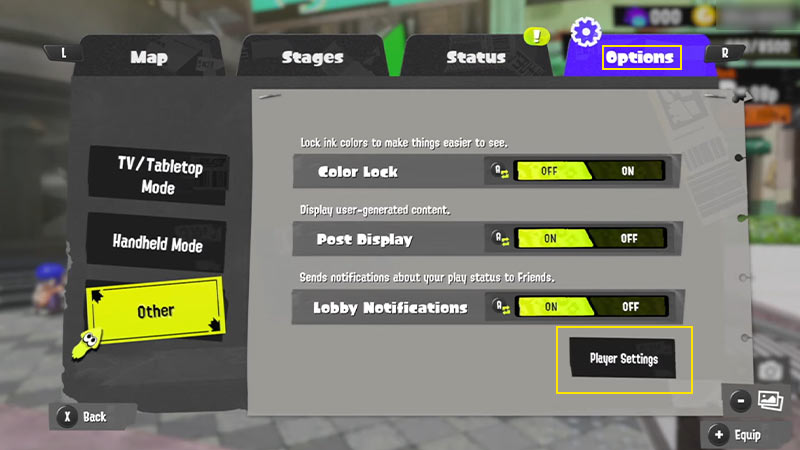
- You will be prompted with a confirmation message asking if you want to change your look.
- Hit the “Yeah” option to change to an Octoling or an Inkling.
- You can also customize your character’s hair, eyes, eyebrows, body tone, and Legwear.
- On top of that, you can also customize the appearance of your little companion. Check out our guide on how to customize and change your character’s appearance for more insight.
As mentioned before, there’s not much difference in their mechanics or gameplay elements. While the Inklings are squid humanoids, the Octolings are the different octopus humanoids. These races or species only vary in appearance. If you are confused about choosing either, check out our guide on whether you should pick Inkling or Octoling. We leave the rest of the decision for you to choose.
That’s everything covered about how to change between Inkling and Octoling in Splatoon 3. If you liked this guide, check out more guides on how to play Table Turf Battle, how to get more Emotes, and how to change your gear in Splatoon 3 right here on Gamer Tweak.

