Dragon’s Dogma 2 has several things that some like while others don’t, but one feature that almost every player wants is the ability to change their FOV in DD2. In case you are new, FOV stands for Field of View it lets you change your camera settings and lets you decide how far you can see. Often times the higher it is the better, and many games give you a slider that lets you increase or decrease it as per your convenience. Here is what you can do to change it in this game.
How to Change Your FOV in Dragon’s Dogma 2
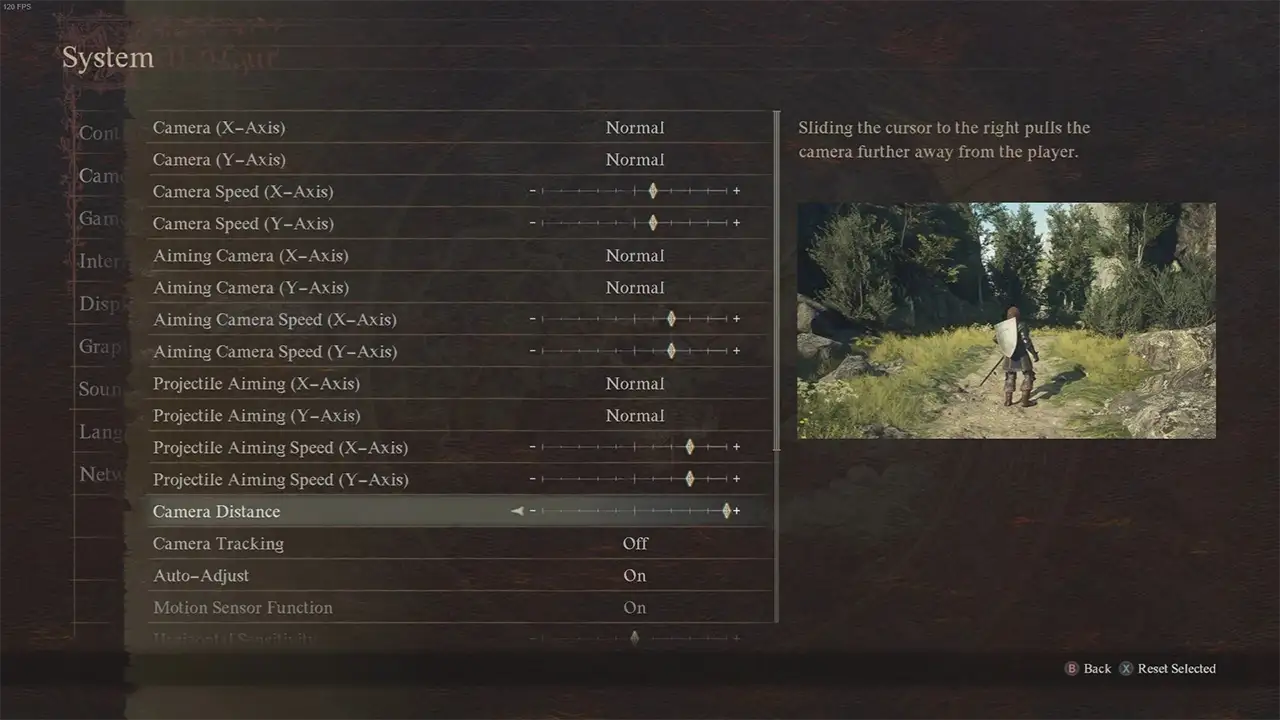
There is no official FOV setting in DD2 however you do have the Camera Distance option instead. As such you can either use this option to marginally improve your FOV. Otherwise, you have to use mods. We will check the mods in a bit but for now, here is how this setting works:
- Open the Pause Menu.
- Go to System and choose Options.
- Here, select Camera Distance.
- Finally, change it to adjust the distance between the game’s camera and your character model.
The greater this value will be the more the distance becomes between your character and the camera. This may not be super helpful but is still worth playing with as some players find it useful.
- Using Mods: You can check NexusMods to find mods that let you improve your FOV, at the time of writing this guide 3 options were available:
- Over the Shoulder Camera and Wider FOV (Field of View)
- Camera Tweaks
- Simple Camera FOV
- Install them one by one and see which one works out for you. You can do that by using Fluffy Mod Manager and placing the files in the Mods folder of DD2.
Just make sure you check the game’s policy on using mods as some games ban players for using them.
That is all for how you can change your FOV in Dragon’s Dogma 2. While you are here also check our guides on how to get Art of Metamorphosis and how to forge items.

