There’s a huge list of Cars, Bikes, Boats, and Planes in the Crew Motorfest that you can buy. But the game doesn’t tell you one bit about how to get them. I mean, who would want to earn in-game money if they don’t know how to spend it on getting new rides, right? Similarly, it is also important to sell a vehicle that feels like a bad investment. To help you with all of that, here’s a guide where you will learn how to sell and purchase new Cars in this Ubisoft Racing Game.
How to Purchase New Cars in the Crew Motorfest
You can use the following steps to buy a new car:
- First up, enter the Pause menu and click on the Shop icon.
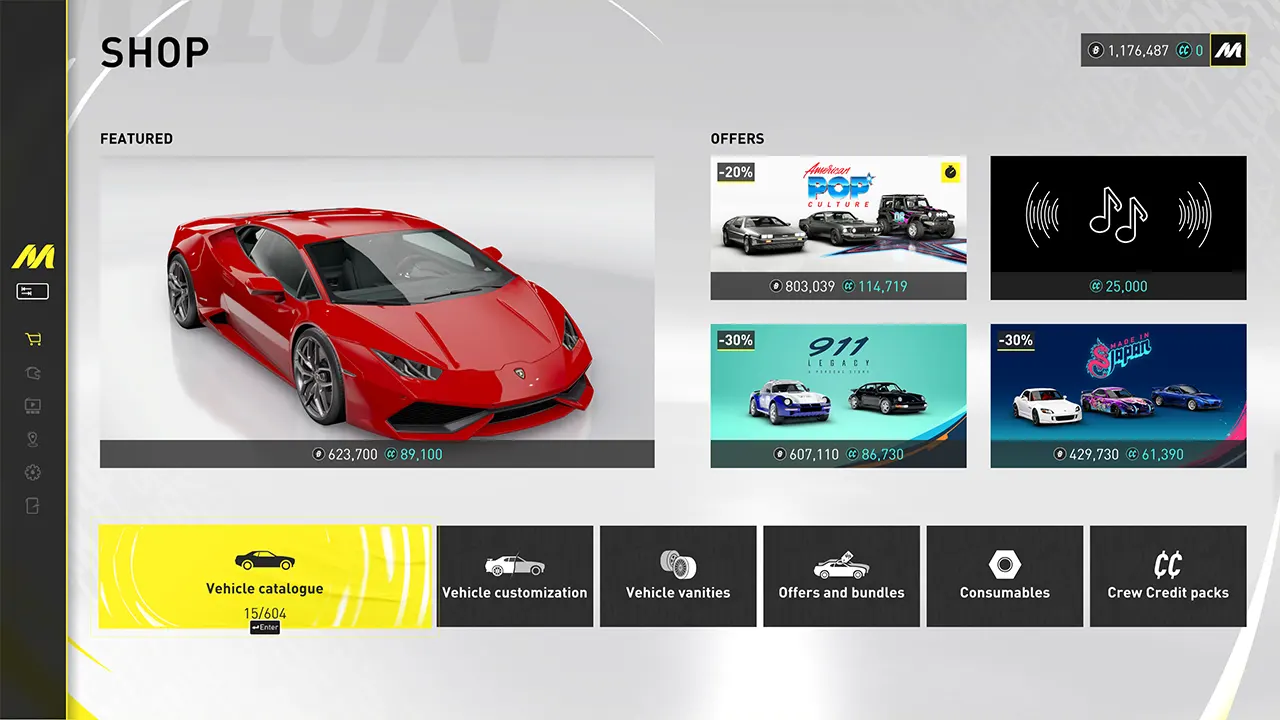
- From there, you can toggle through plenty of options like Vehicle Catalogue and various Offers and Bundles.
- To get a detailed list of all the Vehicles, you should access the Vehicle Catalogue.
- The Catalogue shows all the vehicles along with their respective prices.
- Aside from that, you can also access the Offers and Bundles that contain special Vehicles.
- From any of these menus, you can buy Cars in the Crew Motorfest.
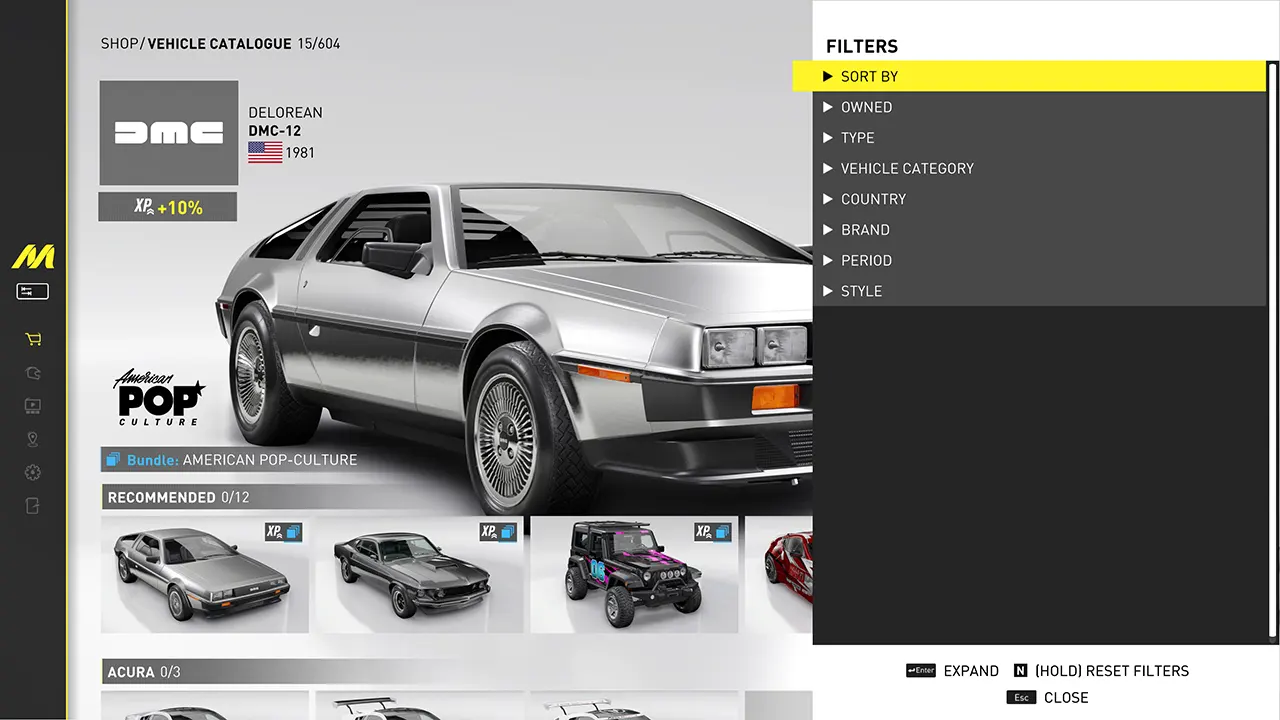
While cycling through the Vehicle Catalogue, you can use the filter option to sort out different categories of Cars. Now that you know about purchasing cars, know if it is possible to sell them below.
Is it Possible to Sell Cars in the Crew Motorfest?
As of now, there is no option to sell cars. One of the main aims of Ubisoft is to create an environment where you own a collection of hundreds of exotic vehicles, which intrigues me. Maybe that’s one of the reasons why they didn’t add the selling feature in their previous titles too. Due to the absence of this feature, make sure that you spend your in-game currency wisely.
During the early stages, you can save yourself a lot of fortune if you have the knowledge of the Best Starting Cars. For that, you can check out our guide on it.
That’s everything you can do to Buy Cars in the Crew Motorfest. By the way, have you added your friends to this game yet? If not, then be sure to check out our guide on How to Play with Friends. And for more such content, head over to our Crew Motorfest section at Gamer Tweak. We have stacked up plenty of other informative guides for you there.

