Minecraft features a vast and expansive open world that has no end. There are regions known as biomes all over the world with varying geographical features, vegetation, and characteristics. But is there a way to find these biomes? There are plenty of ways to locate a biome. One of such tools is a Biome Finder that searches the biomes in the open world. So, here’s our guide on how to use Biome Finder in Minecraft.
Minecraft Biome Finder
As mentioned, a biome finder is a tool that searches the different biomes throughout the Minecraft world. This tool isn’t a gameplay element or can be found in-game. Follow these steps:
- Head over to the chuckbase website (link) to use the tool or application.
- Once you head there, you need to enter the Seed of the particular world.
- If you are having trouble finding the Seed, check out our guide on how to find the World seed.
- For that, you need to get back to Minecraft. The method of finding out the Seed is different for each version.
- For the Java edition, you need to simply type “seed” to find out the unique seed of this world.
- Then, you need to copy and paste the seed into the Biome Finder.
- You also need to select the version of Minecraft you are using.
- As you hit enter, you will get to know where all the biomes around the map are located.
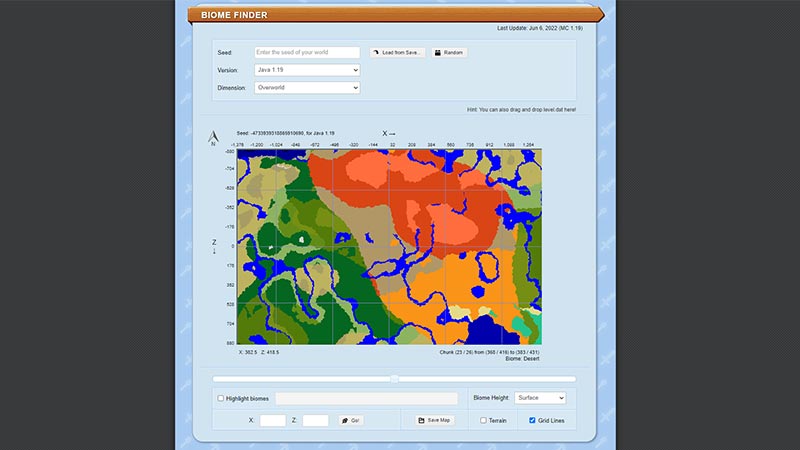
How to Locate Biomes in Minecraft
While the above method will help you find out the different biomes, there is a simpler method. Follow these steps:
- Head to the Chat and type “/locate biome (the biome you are searching for)”.
- Hit the Enter or whichever button executes the command.

- You can find the coordinates for whatever biome you searched for.
Make a note that you can use the above method only for all the Minecraft Bedrock Editions & Java Editions.
That’s everything covered about how to use biome finder in Minecraft. If you liked this guide, check out our other guides on how to respawn the Ender Dragon, what does the heart of the sea do, and the villager breeding guide in Minecraft right here on Gamer Tweak.

