Need the best game settings for My Hero Ultra Rumble? Well, you can consider your search over. Below we have listed down not only the graphics options that you can optimize to boost your performance and get more FPS. But if you play using a controller, then you can also find recommended options for things like aim assist, dash action, crouch, and more. Having the right settings is important because once you have them set up, especially for controls with things like sensitivity. You don’t have to bother changing them and can focus on how you can improve your game. So here are the best MHUR settings.
My Hero Ultra Rumble Best Graphics Settings
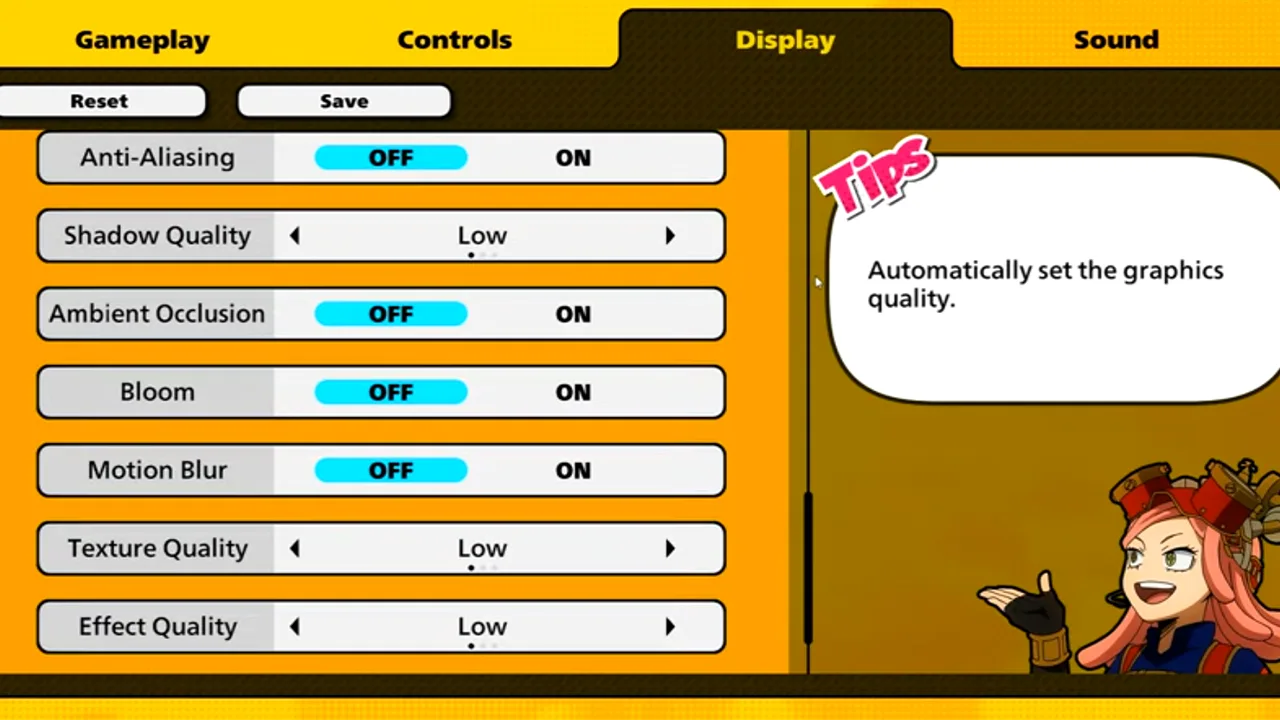
The following settings are to give you the best FPS if you have a system that just meets the minimum requirements. Players playing on better systems can experiment with High settings for better graphics quality.
- Screen Resolution: As per the max resolution of your monitor. You can also set it as 1280×720
- Screen Mode: Full Screen
- Display Spectrum: Set as per the max refresh rate of your monitor.
- V-Sync: Off
- Crosshair: On
- Graphics Settings: Custom
- Anti-Aliasing: Off
- Shadow Quality: Low
- Ambient Occlusion: Off
- Bloom: Off
- Motion Blur: Off
- Texture Quality: Low
- Effect Quality: Low
- Vegetation Quality: Low
MHUR Best Controller Settings
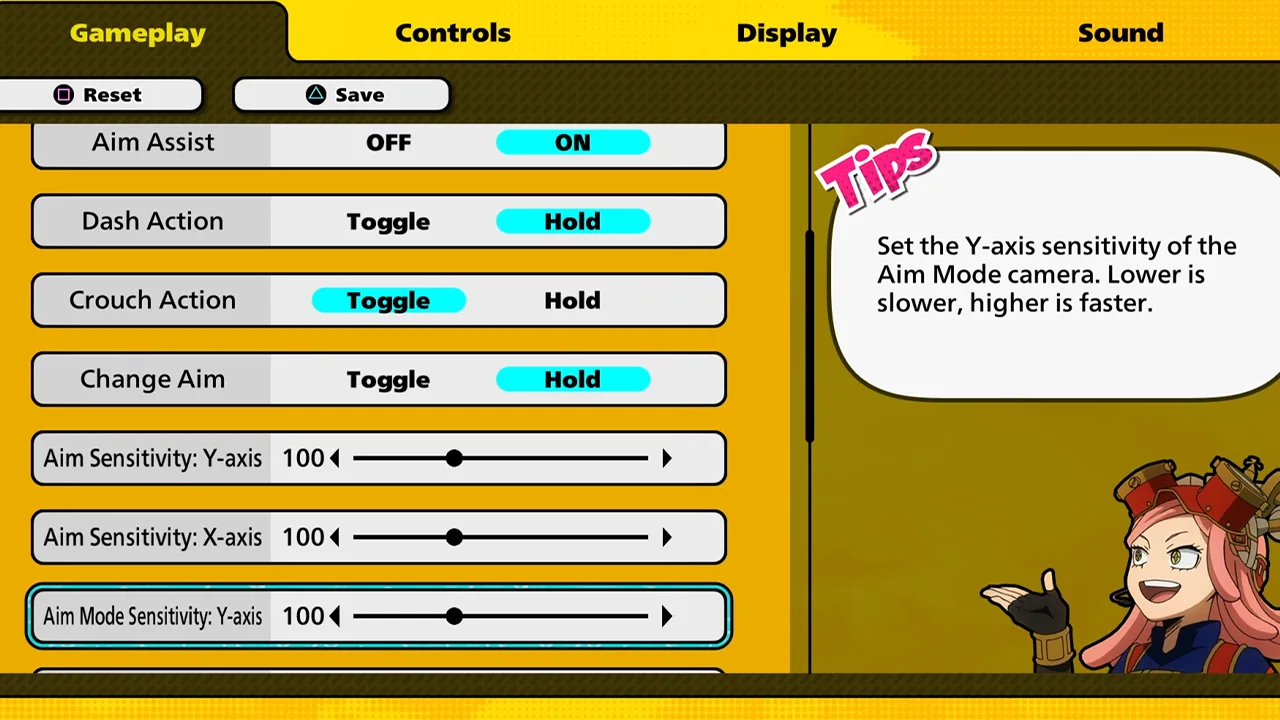
If you play the game with a controller then Aim assist isn’t the only setting that is important. Here are the other settings that you should also tweak to improve your play.
- Aim Assist: On
- Dash Action: Hold
- Crouch Action: Toggle
- Change Aim: Hold
For sensitivity, the default numbers should work for most players, you can increase or reduce it as per your preference.
- Aim Sensitivity Y-axis: 100
- Aim Sensitivity X-axis: 100
- Aim Mode Sensitivity Y-axis: 100
- Aim Mode Sensitivity X-axis: 100
- Aim Sensitivity: 0.2
- Invert Camera Control Y-axis: Normal
- Invert Camera Control X-axis: Normal
- Auto Lv. Up: On
- Camera Movement: On
That covers the best game settings for both the controller and graphics for My Hero Ultra Rumble. If you are interested in this game then also check our guides on how to block, add friends, use tickets, unlock characters, and more.

