There are a lot of different elements in an Among Us game. Right from playing as the Impostor or Crewmate to doing tasks/faking them, discussing and then eventually winning or losing the game. But before all that, you will come across a setting called Confirm Ejects in Among Us. What is it and should you keep the setting on or off? I will explain all about it right here.
Confirm Ejects in Among Us: What is it?
In simple terms, Confirm Ejects enables the players to see who the ejected player was in the context of their role in the game. Should you enable it or disable it? Here are the ways it will impact your game.
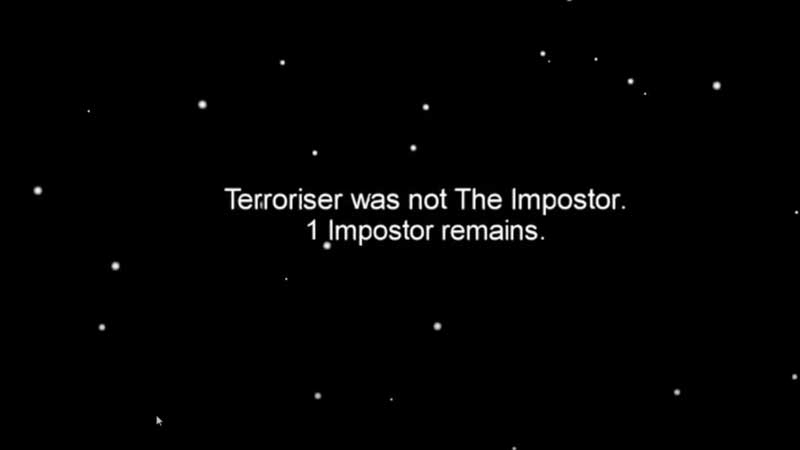
If you turn on/enable Confirm Ejects – All the players will see the message of “Player was the Impostor” or “Player was not the Impostor”. Apart from this, you will also see how many Impostors remain.
Now, if you turn off/disable Confirm Ejects in Among Us, things will get tricky. You won’t see if they were the Impostor or not and you also won’t know how many Impostors are remaining. Doing this makes the game challenging and exciting.
Confirm Ejects Setting: Should you keep it On or Off?
There are certain conditions where you need to keep it on and certain times when you have to turn it off.
- For quick and easy games with players who are new to the game, turn Confirm Ejects ON.
- But if you are playing with friends who already know how to be a good impostor or crewmate, know how to fake tasks, understand maps thoroughly – keep Confirm Ejects OFF. This will make the game more interesting for pro players who know all the hidden tips and tricks to win.
It only makes sense when there are multiple impostors though, but that is also when the game is even more engaging. With one impostor, you don’t have to bother with this setting because the game ends when the traitor is voted out of the spaceship.
Where is the Confirm Ejects setting?
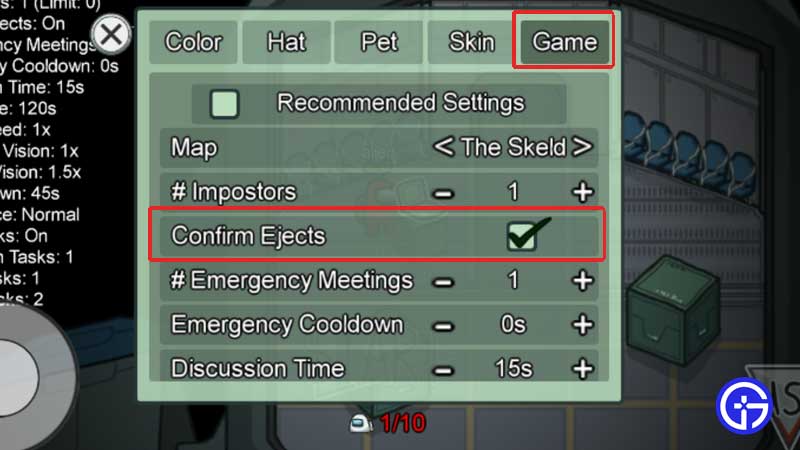
The host of a game can change this setting by walking up to the laptop in the lobby. There, you need to head over to the Game tab and decide if the Confirm Ejects option needs a tick mark or not. Based on your requirements, you can take your pick.
Once again – Remove the tick mark if you want the eject message to simply be “Player Name was ejected”. Keep the tick mark if you want the message to be “Player Name was/was not the Impostor. X Impostors remain.”
That’s everything about it. Here are our guides on the recommended settings, competitive settings and how to change custom settings in Among Us that will also help you out.


