The best way to play Payday 3 is with friends, and here’s how to add and invite players to play co-op multiplayer. Communicating via voice chat while trying to complete heists and experiencing some funny scenarios together can create some really cool memories. While the method to play in a party is quite straightforward and simple, players can get confused if they don’t know what to do. In this guide, we will show you how you can play PD3 with friends once you add and join them.
How to Play Multiplayer with Friends in Payday 3
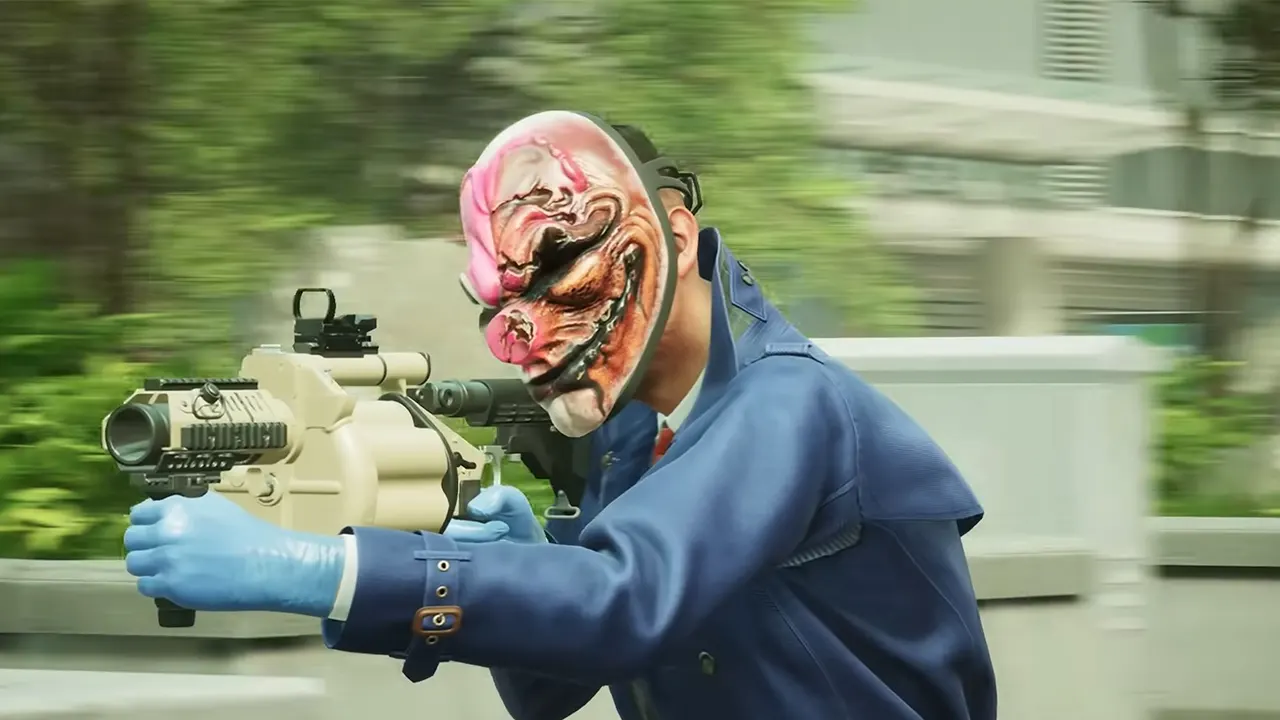
- If you are looking to play with your friends in Payday 3, you need to press O on your PC or the Menu button on the console and bring up the friends list.
- Once the friends list pops up, you need to select the friend that you want to invite and press P on PC or the right analog stick on your console.
Of course, you will have to add your friends to the list when you start the game. However, that isn’t quite that difficult either. As you might already know, Payday 3 allows crossplay so there is nothing for you to worry about if you need to add players from other platforms.
Also Read | How to Level Up Fast in Payday 3
How to Add Friends in PD3
- Once you open the friends list, you can simply type the player’s username that you want to add in Payday 3 from the search box that appears.
- Now that you have found your friend, press T on your keyboard or X on your console to add them and send a friend request.
- Once they accept, you can join your friends for a multiplayer session of robbing banks.
That’s all we have on how to play multiplayer with your friends once you add and invite them in Payday 3. Since you are playing Payday 3, our dedicated section has more guides that you might need so check them out here at Gamer Tweak. If you are wondering how to get Favors, do check out our guide right here.

