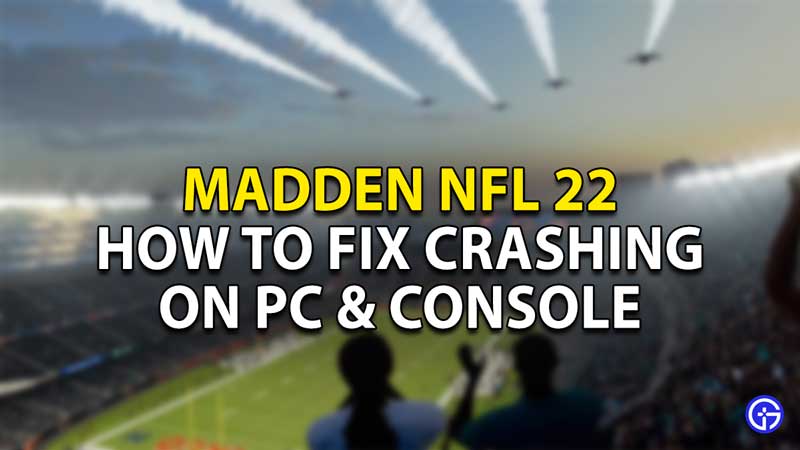
If you may have been facing crashing issues while playing Madden NFL 22, you are not alone. A lot of players have experienced this problem, which has made the gameplay experience rather unsavory. In this article, we will show you how to solve it on both PC as well as Console.
Madden NFL 22 Crashing Fix for PC
Check out how you can prevent Madden NFL 22 from crashing on PC with these steps:
Check System Requirements
If you have installed Madden NFL 22 on your PC but find that the game is still crashing, you might want to check if your PC meets the minimum requirements to run the game. If your PC does not meet these requirements, you will come across instances of the game lagging and maybe even crashing frequently. Check out the minimum requirements found on the EA Sports website for Madden below:
- OS: 64-bit Windows 10
- Processor (AMD): Athlon X4 880K @4GHz or better
- Processor (Intel): Core i3-6100 @3.7GHz or better
- Memory: 8GB
- Graphics Card (AMD): Radeon RX 460 or Equivalent
- Graphics Card (Nvidia): GeForce GTX 660 or Equivalent
- DirectX: 11 Compatible video card or equivalent
- Multiplayer Online Connection Requirements: 512 KBPS or faster Internet connection
- Hard Drive Space: 50GB
You can also check out the recommended PC recommendations for this game below:
- OS: 64-bit Windows 10
- Processor (AMD): FX 8150 @3.6GHz or better
- Processor (Intel): Core i5-3550 @3.40GHz or better
- Memory: 12GB
- Graphics Card (AMD): Radeon R9 270x or Equivalent
- Graphics Card (Nvidia): GeForce GTX 680 or Equivalent
- DirectX: 11 Compatible video card or equivalent
- Multiplayer Online Connection Requirements: Broadband Connection
- Hard Drive Space: 50GB
These were the minimum and recommended PC requirements to run Madden NFL 22 on your PC. As long as your PC meets these requirements, you should not face any crashing issues.
Look for Madden NFL 22 Updates
Sometimes, games tend to crash or function improperly because they have not been updated to their latest versions. This could be the case with Madden too. You can check if the app is up-to-date whenever you open it. Updates will solve any bugs or glitches that may cause your game to malfunction.
Restart Madden NFL 22
This is probably the most obvious solution Madden crashing on your PC. All you need to do is shut the game and just restart it. Doing so should hopefully solve the errors in the game.
Run Madden NFL 22 as Administrator
If your game still keeps crashing, you can try to run the game as an administrator. You can do so by first searching for the game on your PC. Once you do find the game, right-click on it. You will now find a list of options, from which you will have to choose Run as Administrator. Doing so will help the game get access to certain files on your computer, helping it run better.
If these solutions do not work, you might have to try out some of the more complex steps below.
Update Your Graphics Card
If all of the solutions mentioned above fail to prevent Madden NFL 22 from working, you might need to try and update your graphics card drivers on your PC. There are two ways you can do so, manually and automatically.
If you want to update your graphics card manually, you will need to open the Device Manager. From here, you will need to select the driver of your choice and update it. The manual method is better recommended for users who are more tech-savvy and are absolutely sure of what they are doing.
To update your drivers automatically, you will need to have the relevant software installed. For example, NVIDIA graphics card will have their own software. Such software will automatically check for updates and then add them to your computer without you having to do anything.
Repair Madden NFL 22 Files to Prevent Crashing
In certain cases, game files may end up getting corrupted or damaged on your PC. The only way you can rectify this issue and prevent Madden NFL 22 from crashing is to repair its files. Depending on the game launcher you use, there are different ways you can repair these files. Check them out.
Steam
- Open the Steam application.
- Once you do so, head to the Library.
- In the Library, look for Madden NFL 22, and click on it.
- After you find the game, click on Properties from the list of options that will appear.
- Now, click on the Local Files button.
- Once you do so, click on Verify Integrity of Game Files. Doing so will start the process of repairing files.
- Once the process has been completed, open Madden 22 once again and see if it runs properly.
Epic Games
- Begin by opening the Epic Games launcher.
- Now, select the Library menu located on the upper left of your screen.
- Look for Madden NFL 22 in the library. Once you find it, you will see three dots below the name of the game. Click on it.
- Choose Verify from the options you will be offered. This will begin the repairing process.
- Once the files have been repaired successfully, open Madden NFL 22 once again.
Origin
- Just like in the previous two launchers, you will first have to open the Origin application.
- Then, head to the My Game Library tab.
- Once you find Madden NFL 22, right-click on it. Click on Repair Game and wait for Origin to repair your game files.
- Once this process has been completed, open the game and see if it runs.
Uninstall & Re-Install Madden NFL 22
This is a last-resort solution if Madden NFL 22 is still crashing on your PC. Begin by uninstalling the game from your computer. Once you do so, go ahead and install the game all over again. While this process may be time-consuming, it should solve the crashing issue.
These were all of the solutions for Madden NFL 22 crashing on PC. Check out the solutions for the same problem on consoles below.
How to Fix Madden NFL 22 Crashing Issue on Consoles ? – Xbox One, Series X/S, PlayStation 4/5
If you have had the misfortune of coming across instances of Madden NFL 22 crashing on consoles, check out the possible solutions below:
Launch Madden NFL 22 from EA Play
If Madden NFL 22 crashes on your console, you can try to use EA Play as an alternative launcher instead of Xbox Apps or the PlayStation Store. Doing so might help the game run smoothly without any hiccups.
Clear All Madden NFL 22 Data to Prevent Crashes
You will need to clear all of the Madden NFL 22 data from your console in order to help the game function smoothly. Before you do so, make sure to back up all of your data and progress to the cloud. Failing to do so will result in you losing all of your hard-earned progress.
Hard Reset your Console
Hard resetting the console has been known to solve several problems in games in the past. This could be a possible solution for the instances of Madden NFL 22 crashing on console too.
For Xbox, you will need to head into the guide by pressing the Xbox button on your console. From here, you will need to go to Profile & System, then Settings, then System, and then to Console Info. Here, you will find the option to reset your console. Click on it.
For PlayStation, you will first have to completely switch off your console. Once you do so, hold down the Power button until you hear two beeping sounds. You will now be presented with two reset options. Click on the relevant option to reset your PlayStation.
Uninstall & Re-install the Game
Just as mentioned for PC, uninstalling and re-installing Madden NFL 22 could most likely be the best option when it begins to crash. This should be a last-resort fix, in case none of the other solutions mentioned in this article work.
That brings us to the end of this article on how to fix Madden NFL 22 crashing on PC & consoles. There are chances this issue could be caused by the developers too. In such an event, your best shot will be to wait for EA Sports to come up with an update that rectifies the errors in the game.
Now that you’ve got Madden NFL 22 functioning smoothly on your PC and consoles, check out how you can level up quickly in Madden NFL 22 MUT.

