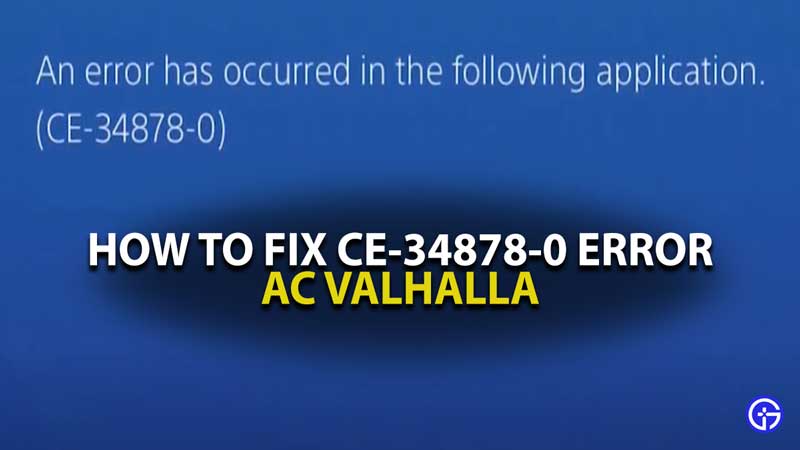
The Ostara Festival has finally started in Assassin’s Creed Valhalla but there are thousands of fans who are unable to start it because of an error CE-34878-0. Most of the players who are encountering CE-24878-0 error in AC Valhalla are playing the game on PlayStation 4.
Table of Contents
If you are having the same error while playing Assassin’s Creed Valhalla on PS4 and don’t know how to fix it then don’t worry, we have discovered a bunch of ways that might solve this issue permanently.
How To Fix Crashes Error CE-34878-0 in AC Valhalla
There are multiple ways to fix Assassin’s Creed Valhalla keeps crashing on PS4. Let’s take a look at all methods one by one.
Reboot PS4
Rebooting PS4 might be a basic solution to all errors but there is a number of players who reported to have fixed this issue by rebooting their PS4. To restart your PS4 completely, you simply need to unplug the PS from the power source and turn it off and wait for 30 seconds to turn it back on.
When you do this, it will not only fix the CE-34878-0 error but all minor errors and crashes by deleting the system cache and corrupted system caches, which usually causes crashes and poor performance in the game.
Repair PS4 Database
According to a video on YouTube, CE-34878-0 error sometimes occurs because of a bad PS4 database. To repair the PS4 database, you simply need to turn off the PS4 completely when the device is OFF, press and hold the power button and release it only when you hear two beeps.
Once the PS4 boots in a safe mood, you will have to connect a dual shock 4 controller to your PS4 using a USB cable and press the PS4 button. Now, select the option that says “Rebuild Database’ and wait for the process to get it completed. Once done, reboot PS4.
Use Another Hard Drive
There are players who reported that they were having CE-34878-0 error because of the broken hard drive. If you have tried the above-mentioned solution but none of them worked for you then you might be having this error because of the hard drive.
If possible, try AC Valhalla on a separate hard drive. If AC Valhalla runs without the error CE-34878-0, that’s the time that you should consider wiping the internal hard drive by doing a factory reset.
Reinstall AC Valhalla
If the above-mentioned methods did not work for you, you have no option left but to delete and reinstall Assassin’s Creed Valhalla.
These are some easy ways to fix the CE-34878-0 error in AC Valhalla. Make sure to resolve this error as quickly as possible because the Ostara Festival will run only until April 8, 2021.
