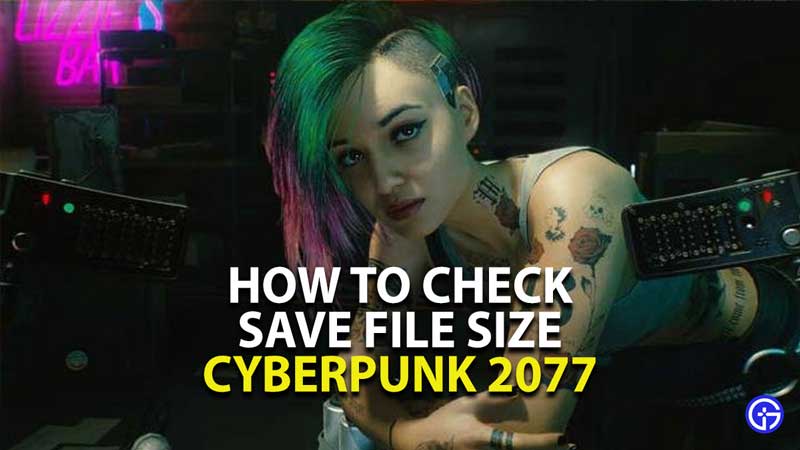
There are a lot many Cyberpunk 2077 bugs on consoles. However, there is a more significant bug for PC users. The bug will crash your game if your save file size exceeds more than 8MB. Hence, it is essential to learn how to check save file size for Cyberpunk 2077 on PC. This will help you keep an eye on the size and save you from the bug. Here’s how you can easily check save file size.
Cyberpunk 2077 – How to Check Save File Size on PC
You can check the save file size from Saved Games\CD Projekt Red\Cyberpunk 2077 folder of your root directory where you installed the game. Here’s a step-by-step guide to help you navigate to the exact folder where you check save file size.
- Head to “This PC” and navigate to the local drive (C:)
- Enter the “Users” folder
- Open the folder that has a username (either your name or computer’s name)
- Enter the “Saved Games” folder
- Open the “CD Projekt Red” folder
- Select and open the “Cyberpunk 2077” folder
- Here you will find all the saved games for Cyberpunk 2077 along with the file size
- Select any saved file whose size you want to check
- Right-click and then select properties
This will show you the size of the saved file. You can then throw looted items and slow down on crafting to reduce the file size.
That’s everything you need to know about how to check save file size for Cyberpunk 2077. While here, ensure reading our guides on how to defeat Lt Mower cyberpsycho and where to find Dex’s Iconic “Plan B” pistol in CP2077. Lt. Mower is one of the most challenging and dangerous cyberpsychos in the game. Learning how to defeat him easily can help you while in combat with this psychopath.

