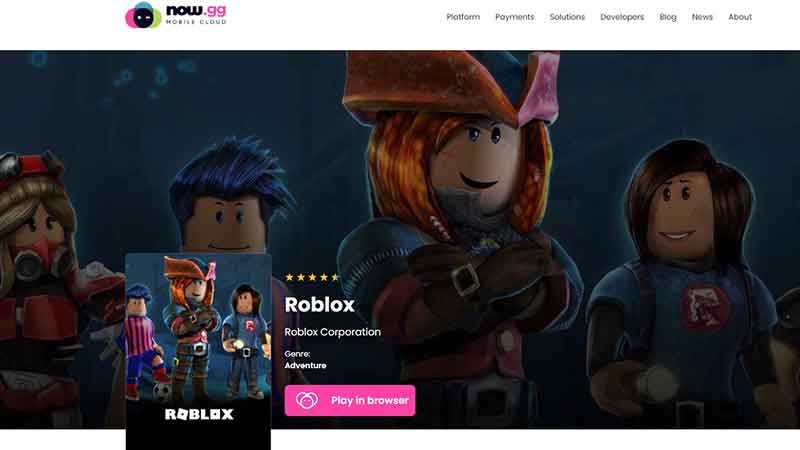Roblox is a platform where you can play lots of games or experiences of various genres. Be it a dress up game, obby, horror, mystery or RPG – there’s something for everyone. If you want to know how to play Roblox online, then there is a way to do it. Follow the steps mentioned below to access the Roblox games while you are at school without downloading any launcher or app.
Table of Contents
How to Play Roblox Online without Downloading App
For those wondering ‘how do I play Roblox without downloading it’, the answer is Now.gg. It is a platform where you can simply login to your Roblox account and play Roblox games in your browser. If you don’t have a Roblox account already, then you can sign up for one and use it instantly.
How Does it Work?
Now.gg emulates Roblox games on mobile. When you load up the games, you will find that the controls will be of mobile devices but they are modified for PC users.
When can you use Now.gg?
Well, if you want to play Roblox games at school where you can’t download files or games, you can simply access it via the browser. Remember to play only when you’re bored and have free time, and not during classes.
Apart from this, players who have low-spec laptops or older smartphones can also access this site to be able to play Roblox games. As soon as you click on a game you want to play, you will see an interface that’s quite like the Roblox mobile app.
But when you are at home, it’s best to play Roblox games from the official site only.
These are some of the most famous games you can play on Now.gg:
- Adopt Me!
- Jailbreak
- Piggy
- MeepCity
- Brookhaven RP
- Welcome to Bloxburg
- Royale High
- Tower of Hell
- Anime Fighting Simulator
How to Unblock Roblox at School
To unblock websites at school, you can use a VPN. Make sure to pick a reliable VPN, login, and choose a server location. Connect to it and this will give you a different IP address and location. Now, you should ideally be able to access gaming websites as well as unblock Roblox.
Hopefully, these answers your questions regarding how to play Roblox online. For more Roblox-related tips, tricks and secrets, explore our guides on Gamer Tweak!