There is a feature in Call Of Duty Warzone that allows you to tap a button to pick up items. This feature is known as the Contextual Tap feature. Also, this feature will work if you are using a controller for your respective platform. What this feature does is that it negates the need for you to interact with something and hold the button down to pick it up. So, let’s find out more about how to tap to pickup in COD.
How to tap to pick up items in COD Warzone
If you want to tap to pick up items you will simply have to use the same interact button which is the default (X for XBOX, Square for PlayStation).
If you want to turn on Contextual Tap follow these steps:
- Go to the options menu in the game.
- Use the right interact button and make your way over to the Controller sub-menu.
- In the Controller menu, go over to the weapons section by scrolling down.
Look for the ‘Use/Reload Behavior’ option in this section. - Now, select it and switch the settings to Contextual Tap.
- Exit the menu and start a game and you will be able to use your interact key as the Contextual Tap button.
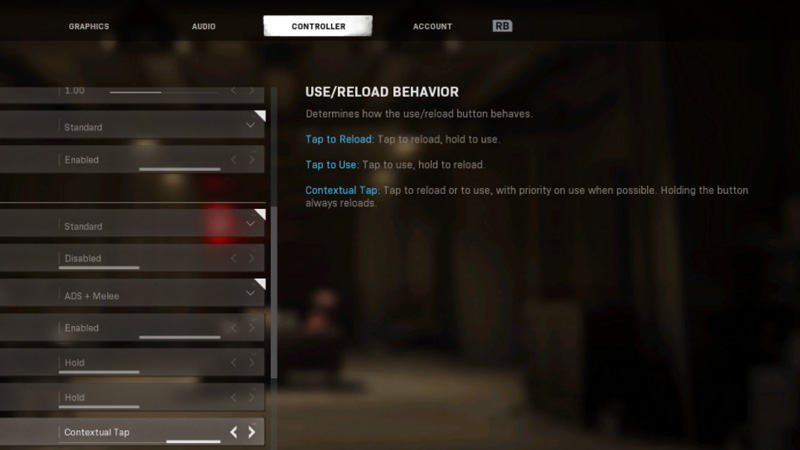
Also Read: How Does On Demand Texture Streaming For Call Of Duty: Warzone Work?
With the help of the tap-to-pick-up option, you will be able to speed up your gameplay. You won’t have to wait around anymore waiting for the interact option to pop up on the screen to choose the weapon. In close combat situations, this is a pretty handy feature. You can even play around with it and see if it suits your style.
This is everything you need to know about how to tap to pick up items in Call Of Duty Warzone. While you are here you can even have a look at the NoLag VPN for Warzone.

