
If you want to know how you can view an Instagram post, reel, or comment without an Account, you are not alone. Instagram is undoubtedly one of the most popular social media apps, you will find people of all age groups using it. The frequent updates ensure that the app is always up to date, for example, the newly launched Threads, being able to zoom in on profile pictures, adding pronouns to your profile, 60-second Stories, etc.
However, there are a few people who do not want to jump on the bandwagon and join this platform or have quit the app because of a ‘social media detox’. No matter which category you fall under, you can refer to this guide and learn to use it without having to download the app or logging in.
How to check Instagram Post, Stories and Reels Without an Account?
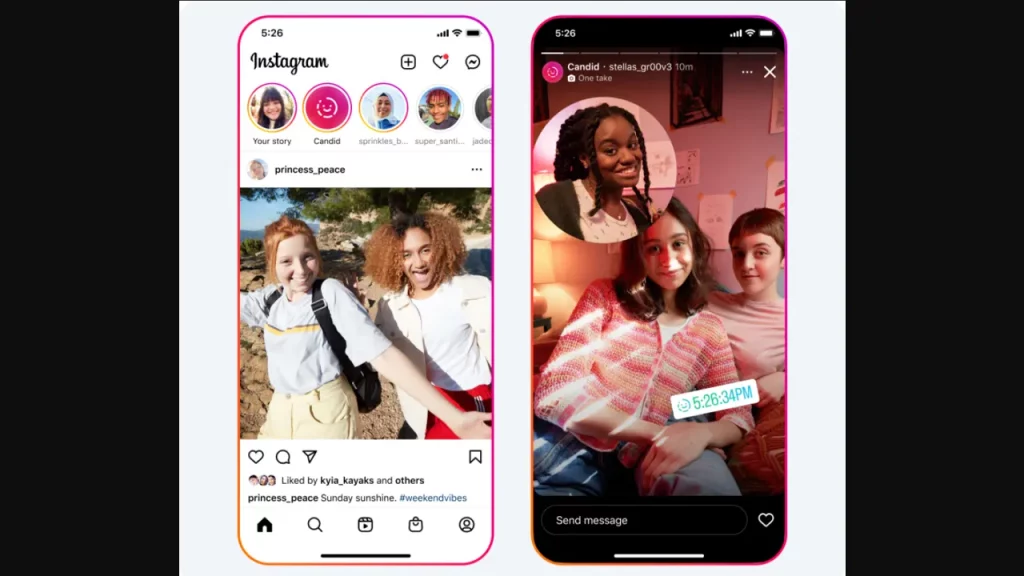
Can you view anything on Instagram without an account? The simple answer to this question is yes, however, there are a few strings attached. In order to do this, you can use the following method, either type – ‘instagram.com/username‘ on your web browser. For this to work you will have to know the correct username of the profile you want to view. If you are not aware of the exact profile name, you can type in ‘(username) Instagram‘ and get all the profiles under the name you have entered.
If you simply want to view a post or reel your friend has sent you, but you do not have an account or don’t want to use your personal account to view it, copy the link and paste it on the web browser.
While using both these methods, It is important to understand that, although you can view reels, comments, and posts, you will be prompted to either sign up or log in, time and again. Also, keep in mind that you can see the posts, comments, and likes, of only those accounts that are public, the private ones will stay hidden. If you want to view the posts of someone whose account is private, you will have to send them a follow request. You can send a request, from a valid account so you will have to either use your account or a fake one to do this.
Another way of viewing any account’s posts is by using Third-party sites, for example Imgsed and InstaNavigation. You can make use of these sites at your own risk.
Instagram is a free app and with a few easy steps you can avoid this hassle and get easy access by signing up or logging in, that being said, we have covered everything you need to know in order to View Instagram without an Account. If you are wondering who can view your profile check out this guide, along with easy fix for Instagram app crashing, available here on Gamer Tweak.
