If you are someone that plays Stardew Valley with mods then you should definitely use UI Info Suite 2. As per their description, it is a mod that is “designed to help you be aware of what’s going on without feeling like you’re cheating”. It basically improves your game’s UI so that you can make use of features like seeing current day’s luck, which of your animals need petting, days until your crops are harvest-ready, and more such useful information. Here is how you can install it.
How to Get UI Info Suite 2 in Stardew Valley
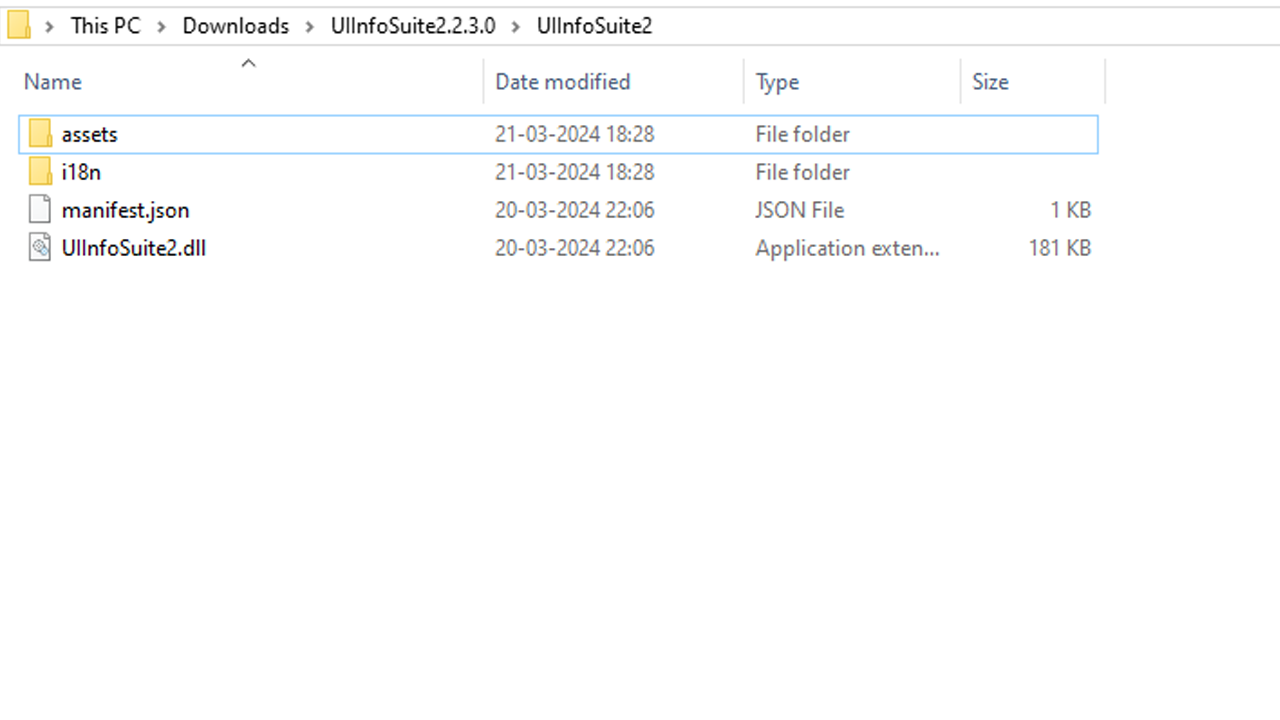
You can download UI Info Suite 2 for SDV from their official GitHub.
- Go to the Releases page of UI Info Suite 2.
- Here, you can get all the different releases of the mod.
- Click on the latest version available. At the time of writing this guide, the game’s version is 1.6 meanwhile the mod’s version is 2.3.0.
- Scroll down and under the Assets section download the UIInfoSuite2.zip file.
- Official websites are often safe but if you still want to be extra careful you can scan the downloaded zip file using Windows Defender or any other Antivirus of your preference.
- Extract the zip file then copy its contents and paste it inside the Mods folder of SDV.
That is all there is that you have to do to use it. In case you are someone who uses Vortex Mod Manager, then you are in luck because you can add this mod to it. Thanks to Reddit user u/WardenWarlocke for sharing this method, you can check their comment here:
- Open Vortex Mod Manager.
- Now, you can choose Install from File and select the mod. Or drag and drop the UI Info Suite 2 mod in the Drop Files section of Vortex.
- Now, you should be able to manage it via Vortex instead of having to manually have to use your mods.
That is all for how you can use UI Info Suite 2 in Stardew Valley. Speaking of mods, don’t forget to check our list of the mods compatible with the game’s version 1.6.

