Since you play the role of a SWAT officer in Ready or Not, you have a variety of tools at your disposal. Be it the long list of weapons that can be situational depending on the mission. Or the Optiwand gun which lets you check what is on the other side of the room. Another handy item that you will be using a lot is your tablet.
Be it for changing your team or checking your current objective, your phone has got you covered. So here are all of its uses that you should know to help get more efficient in your missions.
How to Use the Tablet in Ready or Not
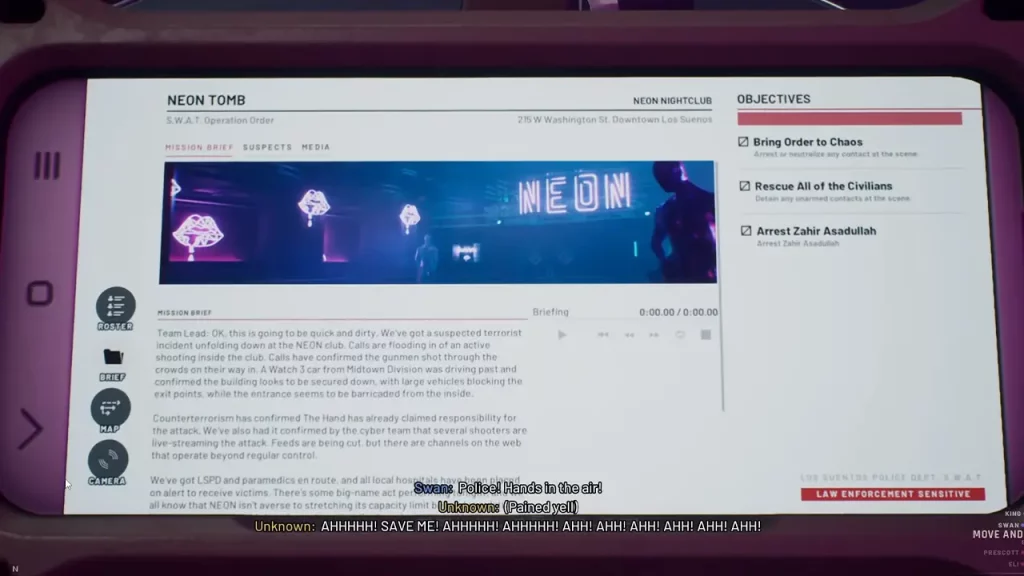
You can use your tablet by pressing and holding the Tab key on your keyboard. Make sure to hold it instead of just pressing it. One of its main uses is to send officers on break. Basically, what you do is:
- From your Team Roster tab, click on the officer who is in Crisis condition.
- Now, click on the empty slot on the right and select a new officer from the bottom Roster row.
- This way you can swap them.
The above was just one of the major uses, you can also use your tablet after selecting a mission to check for :
- The situation briefing and taking 911 calls.
- The objectives list for your mission.
- Photos that can give you an idea about what you are dealing with.
- List of known and possible suspects & civilians.
- If LSPD has a map of your location, then you can check it. You also get to draw on it and make plans.
- Chat with other players
- Use it to preview the team’s loadouts or cameras.
That’s all about how you can use your tablet in this game. While you are here, I suggest you also check our guide on how to get S Rank in missions. You can also head over to our Ready or Not section for more topics like how to install mods, fix crashing issues, and more.

