The more missions your SWAT officers participate in Ready or Not, the more tired they get. This happens to the point where the game will tell you that they are stressed & in crisis and that you should consider giving them a break. The only problem is the game doesn’t tell you how to do that. While there may not be a standard loadout menu where you can change your roster, your phone is the key through which you can switch them out. So here is how you can use it.
How to Change Roster and Send Officers on Break in Ready or Not
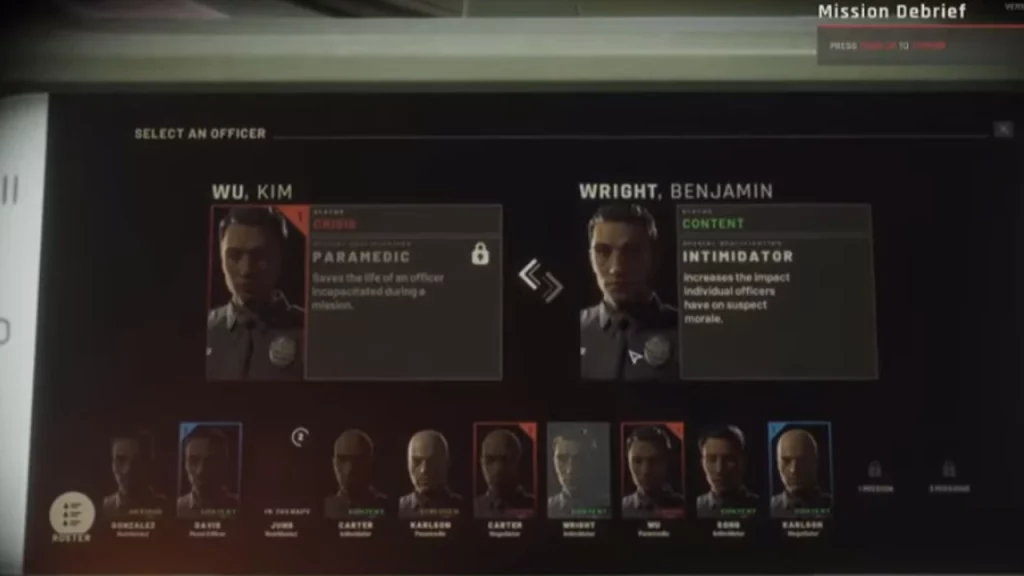
You can use your phone to swap and manage your Team Roster. Here are the steps for it:
- Press and hold tab on your keyboard to bring out your phone. It is important you hold tab and not just press it once.
- Here, the top four officers will show you your current team roster. The officers in the bottom row are the ones you can swap them with.
- Click, on the stressed officer that needs to be switched.
- You will now get a screen where on the left the current officer appears and on your right will be an empty slot.
- From the roster below, select an officer that you want to swap them with.
- Double-click on them and your Team Roster will change.
Can’t Change Officers or Use Phone?
Some users do seem to report that holding tab doesn’t do anything. If that is the case with you then it could probably be a bug. You can try the following basic solutions to see if they help.
- Restart the game: Restart your game and try using the phone. You should be able to swap them now. Another thing you can try is, close both Steam and the game, now restart Steam, and launch the game from here.
- Verify your game files: Using Steam you can scan your game files.
- Go to your Library and right-click on Ready or Not.
- Click on Properties, go to Installed Files, and click on Verify integrity of game files.
- Wait for Steam to finish checking the files. Once done try playing to see if you still have the problem.
With that, you should have no problem sending your officers on a break. Be sure to also check out our Ready or Not section for more help with this game!


