Monopoly Go Capped Dice method is a useful way to earn about 150 dice. However, it is quite tedious to complete. Considering the fact that dices are the most important part of Monopoly Go, you might be forced into finding different ways to farm it and recently, we ended up on this method. Although you will need an extra account & device to get this done and some spare time, the capped dice method is quite useful if your die count is extremely low. In this guide, we will provide you with the best way to use the Capped Die method.
Do Note – The method is a little risky and needs some technical know-how to avoid loss of any other data or any other impending issues.
How to Use Monopoly Go Capped Dice Method
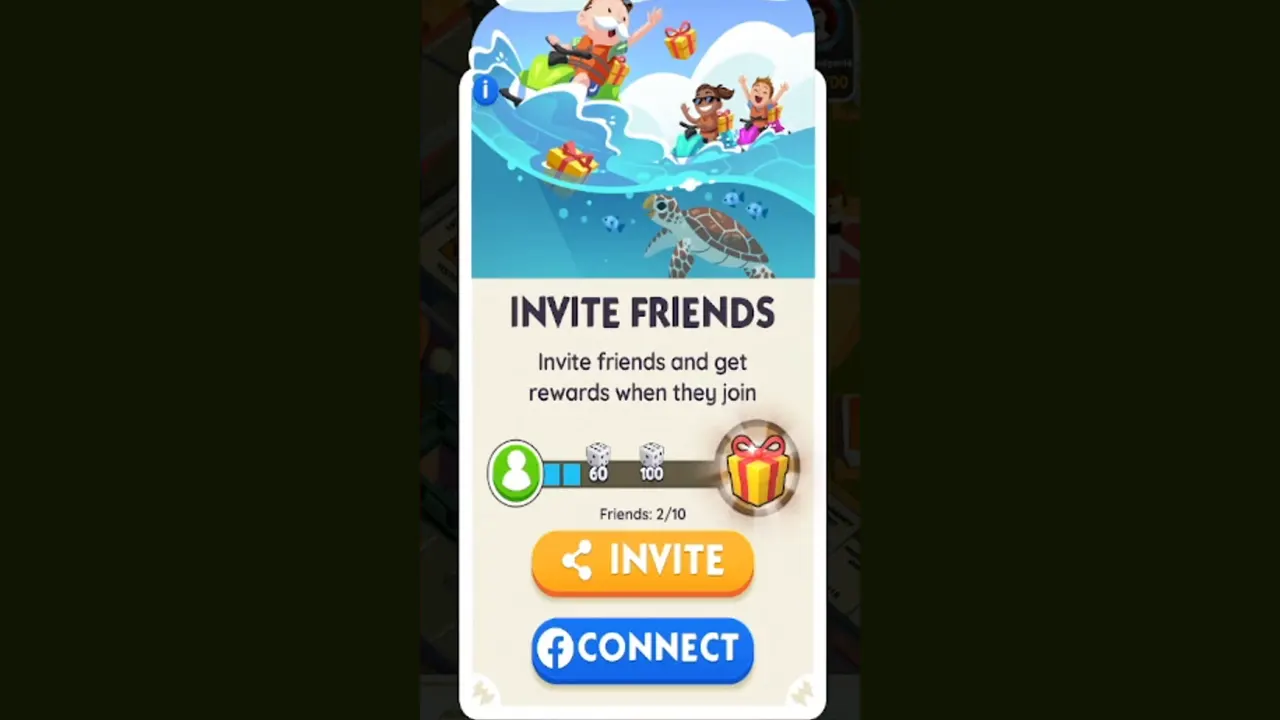
- For the Monopoly Go Capped Dice method, you will need an extra device ready for the method to work.
- All you have to do is launch Monopoly Go on your device and then select the Friends tab from the bottom right of the screen.
- Now, select the invite option and make sure you send the link to the other device.
- Accessing the link in the other device will allow you to download the game and then create a new account. Now, if you check your original account, you will see that you have a new friend and if you check the invite link, you will see that you have completed 1/10 of the Capped Dice method.
- Now, you will have to clear all the Monopoly Go data from your secondary device’s Settings.
- While you are here, hit the Manage Apps option and search for Monopoly Go. Selecting it will allow you the option to clear data.
Players can use this method 10 times overall and they will end up getting 150 dices that they can use in the game. Simply rinse and repeat the method. Do Note that if it does not work, you will have to end up clearing the data and then reinstalling the game from the invite link.
As mentioned earlier, it’s a tedious method and certainly time consuming method. On the upside, you do get some valuable dice. Hopefully this guide helps you with what you need and our Monopoly Go dedicated section has more such guides for you to check out here at Gamer Tweak.

