You can use Fireworks and enhance the beauty of the sky in Palia. Use them for celebrations, special occasions, or for fun. There are red, green, blue, yellow, orange, purple, and white Fireworks. Also, they are just for fun and players cannot use them as weapons. So, are you excited to light up the night sky using them? Follow this guide to know how to get and use Fireworks.
How to Get Fireworks in Palia
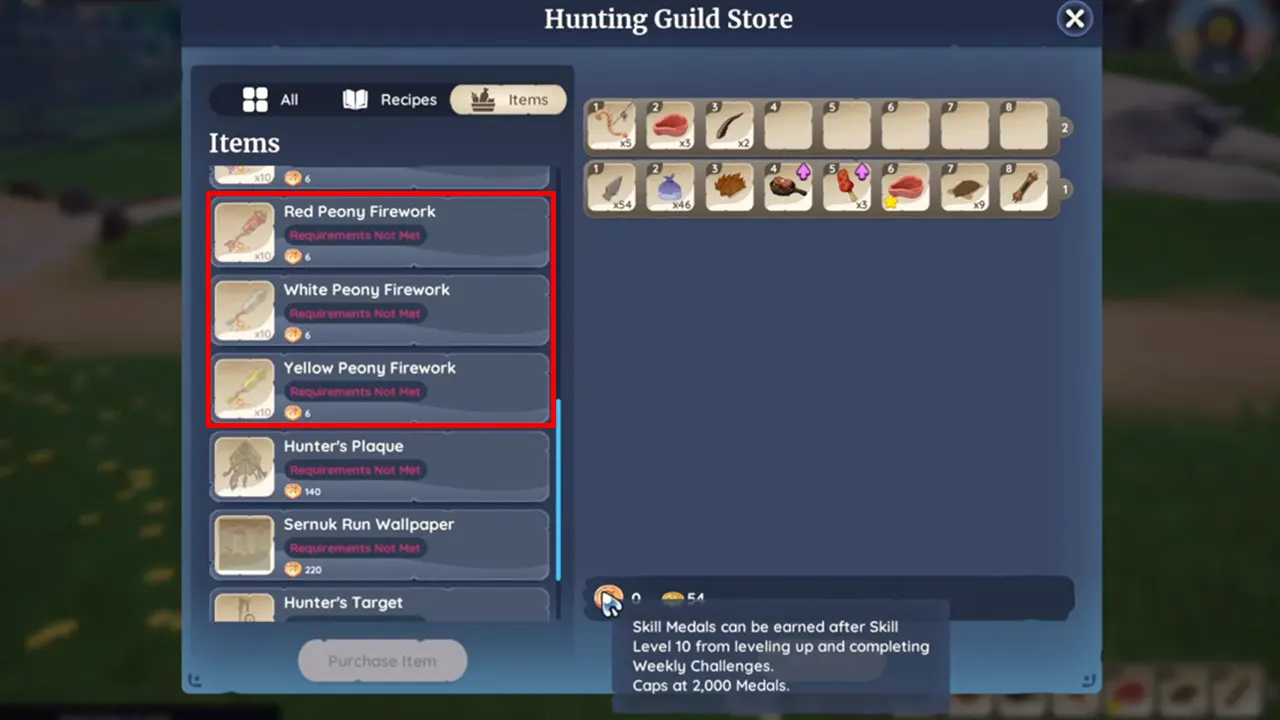
You can obtain Fireworks using Skill Medals in the Hunting Guild Store and Lucky Coin in Zeki’s Wondrous Machine in Palia. Here’s how you can get them:
Hunting Guild Store
- You should have level ten Hunting Skill to start earning Skill Medals.
- Complete weekly challenges to get them.
- Find Hassain in Kilima Village and talk to him.
- Open the Hunting Guild Store and purchase Fireworks for 6 Skill Medals.
Zeki’s Wondrous Machine
- You will need a Lucky Coin to get a Lucky Box from Zeki’s Wondrous Machine.
- You can get one Lucky Coin in the mail daily if you buy at least one item from Zeki’s Store.
- It is also available in the Black Market for 10,000 Gold.
- Once you have it, go to the Zeki’s Store in Kilima Village.
- To the right of the register, you will find his machine.
- Use your coin to buy a Lucky Box and open it to get a random reward.
- There is a chance of obtaining Fireworks through this Box.
Now, let’s check out how to use them.
How to Light Fireworks in Palia
Fireworks are similar to shooting Arrows using your Bow. First, equip your Bow and then select them. Now, use your mouse to aim at the sky and shoot them. It will create a beautiful fire display in the sky.
So, that concludes this article on how to use Fireworks in Palia. If you are wondering how to get 10,000 Gold to buy the Lucky Coin, here is a Gold Farming Guide. Also, check out other Palia guides on Gamer Tweak.

