The Kiddion’s Modest Menu users have been getting an Unable to find required GTA 5 offsets error that they’re not able to fix. This error has different variations and appears as soon as the player tries to launch the mod. Such errors usually occur whenever the developers release a new update patch for the game. Which is done to keep the hackers out and make the game cheat-free. But if you’ve been using this mod for quite a long time and plan to keep using it, then we’ll help you make it happen. Below we have mentioned some fixes that will help you remove any kind of Offsets error from GTA 5.
Disclaimer: This guide is only for educational purposes and we do not support any kind of cheating.
How to Fix Kiddion’s Unable to Find Required GTA 5 Offsets Error
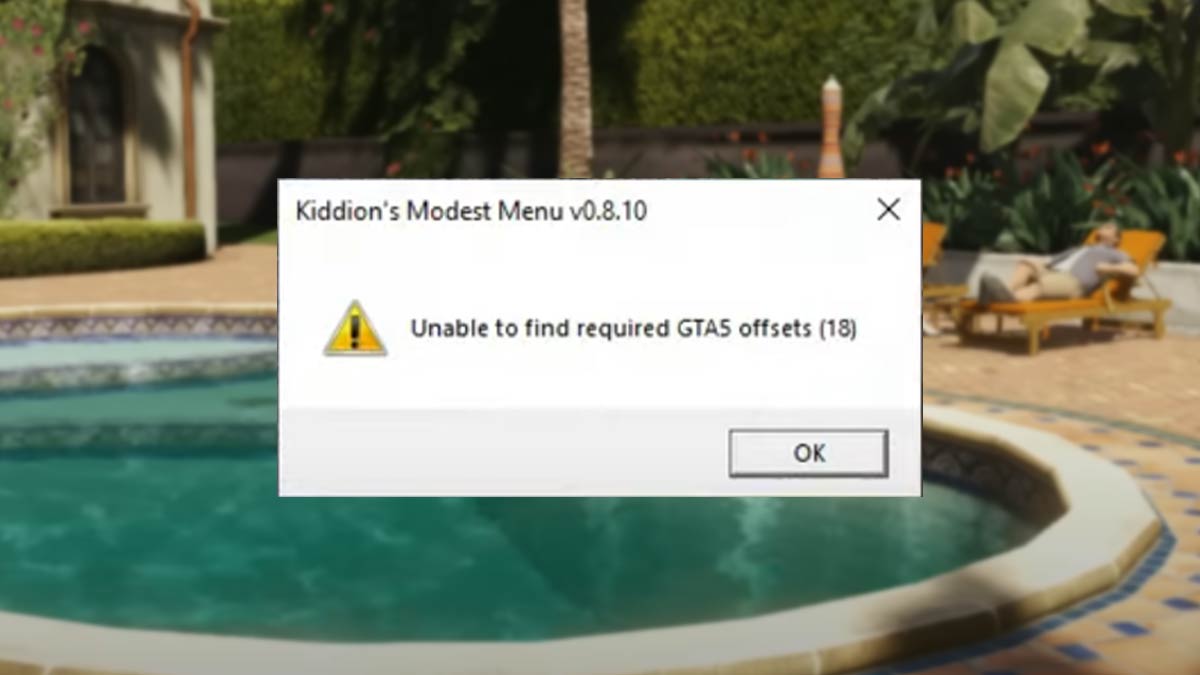
To fix the Unable to find required offsets error from GTA5 simply download the latest version of the Kiddion’s Mod. There’s a chance that the mod you’re running on is not compatible with the game version anymore. If you’re already running on the latest version then make sure the AntiVirus installed in your PC is off while launching the mod. That’s because such apps tend to take the mod as a threat and prevent it from running in the system. If the issue persists, then we recommend you Reinstall Kiddion’s Modest Menu on your PC.
Kiddion’s Mod Menu Installation Guide
Players can download Kiddion’s Modest Menu for GTA5 from the Unknown Cheats site. Before moving to the installation steps, do note that using such mods can get you banned from the game.
- First, head to the Unknown Cheats website and download the latest mod version.
- While downloading, go to the Downloads page and select ‘Keep’ whenever Chrome takes the Mod as a threat.
- Next, turn off the AntiVirus or any kind of Firewall and extract the files in a preferable location.
- Once done, try to launch the mod menu and see if the issue persists.
If you’re still getting the error then it’s possible that the available mod is outdated. In this case, we advise you to wait for the latest and compatible version to arrive.
That’s all about how you can install Kiddion’s Mod Menu again to fix the Unable to find required GTA5 offsets error. Till the newer mod version arrives check out how to get Infinite Money in the game. Also, take a look at the Best Armored car you can get in GTA V Online.

