Have you recently purchased Palworld on Steam and want to carry your progress from Xbox Game Pass? It can be because you probably want to connect with your Steam Friends or you liked the game so much that you chose to purchase it. Thankfully, there is a way to do this and it’s really very easy. In this guide, we will walk you through the steps to do it.
Before we move forward, know that you can only transfer your saved data from Palworld Xbox Game Pass to Steam. It is not possible to transfer saved progress from Steam to Game Pass yet. Anyways, let’s get started.
How to Transfer Saved Data from Palworld Game Pass to Steam
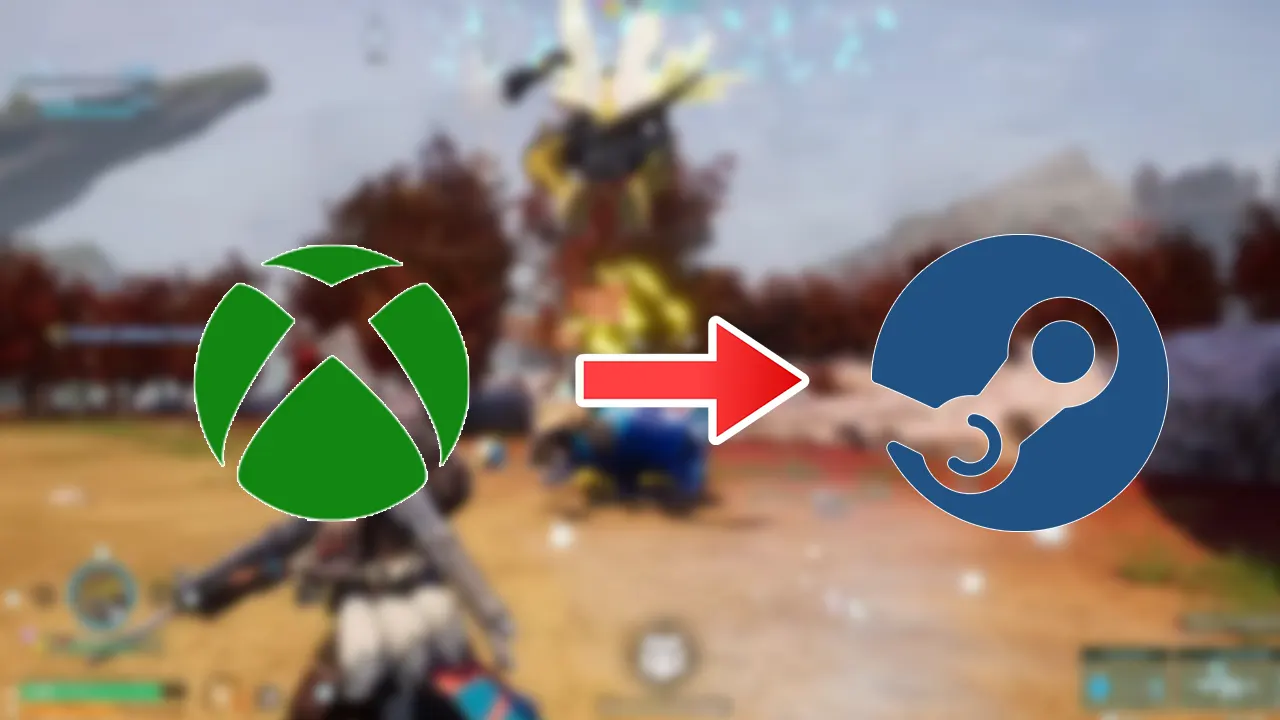
For this job, you will have to download a third-party software called XGP Save Extractor. This software is specifically made to extract the save file of all the Xbox Game Pass games that you have installed on your PC. So make sure to download it from the Internet. Once you are done, follow the steps below to transfer your Palworld progress from the Xbox Game Pass to the Steam version:
- After downloading the XGP-save-extractor, launch it and a command prompt will open.
- Your save files will then appear in the same folder where you have downloaded XGP-save-extractor.
- Extract the Palworld Save Files using any tool like Winrar or 7-Zip. The folder with the most recent date will be your latest saved data.
- Next, open the Steam version of the Palworld and play for 5-10 minutes so it automatically creates a new Save Folder.
- Now, copy the extracted Game Pass save files.
- Press Win + R and type %LocalAppData%. In this folder, enter Pal > Saved > SaveGames.
- Enter the subfolder within and paste your extracted Game Pass saved data here. Make sure to Replace all the Files if prompted.
That’s it, you have now transferred your Palworld Saved Data from Game Pass to Steam. You can now freely play with your unlocked Pals, upgraded Base, etc even after switching the client.
For a video demonstration, you can check out the following video:
For more information like this, feel free to check out our dedicated section for Palworld Guides on Gamer Tweak. We have covered plenty of helpful guides for you there.

