Want to know what does ‘Time Sensitive’ mean on Snapchat and how to disable it? Well, these are some kinds of notifications that outperform the Focus Mode brigade on iPhones. While you can enable time-sensitive notifications for apps, you don’t want to miss notifications in any possible scenario. But you can turn it off if Snapchat isn’t on your priority list. In this tutorial, we will explain what Snapchat Time Sensitive notifications are and how to turn off the same feature.
What does Time Sensitive Mean on Snapchat?
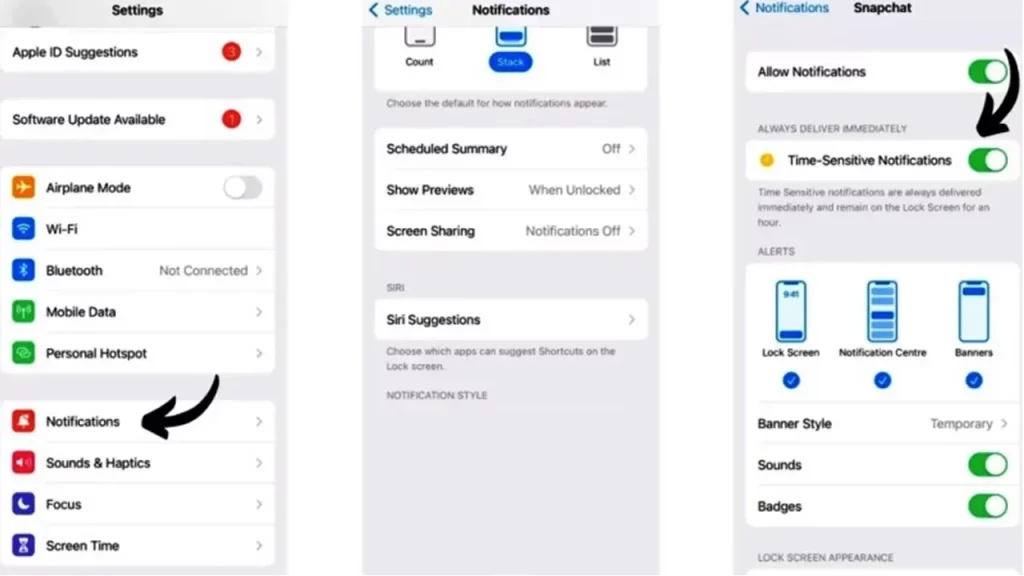
Time Sensitive Notification is a feature of iPhones that was released in 2021 with the release of iOS 15. During the same period, a feature called Focus Mode on iOS devices was also released, which allows you to manage notifications according to the time of day and according to your activity. But when you enable Time Sensitive for an app, you will get a notification even when Focus mode is enabled.
So, without any delay, let us check out this guide below on how to turn off Time Sensitivity on Snapchat.
How to Disable Time Sensitive Notifications on Snapchat
It is not at all very hard to turn off Time Sensitive on Snapchat, as you can immediately disable time-sensitive notifications on the instant messaging app by following the steps mentioned below:
- First of all, you need to unlock your iPhone.
- After that, tap on the Settings icon to open it.
- Next, tap on the Notification option.
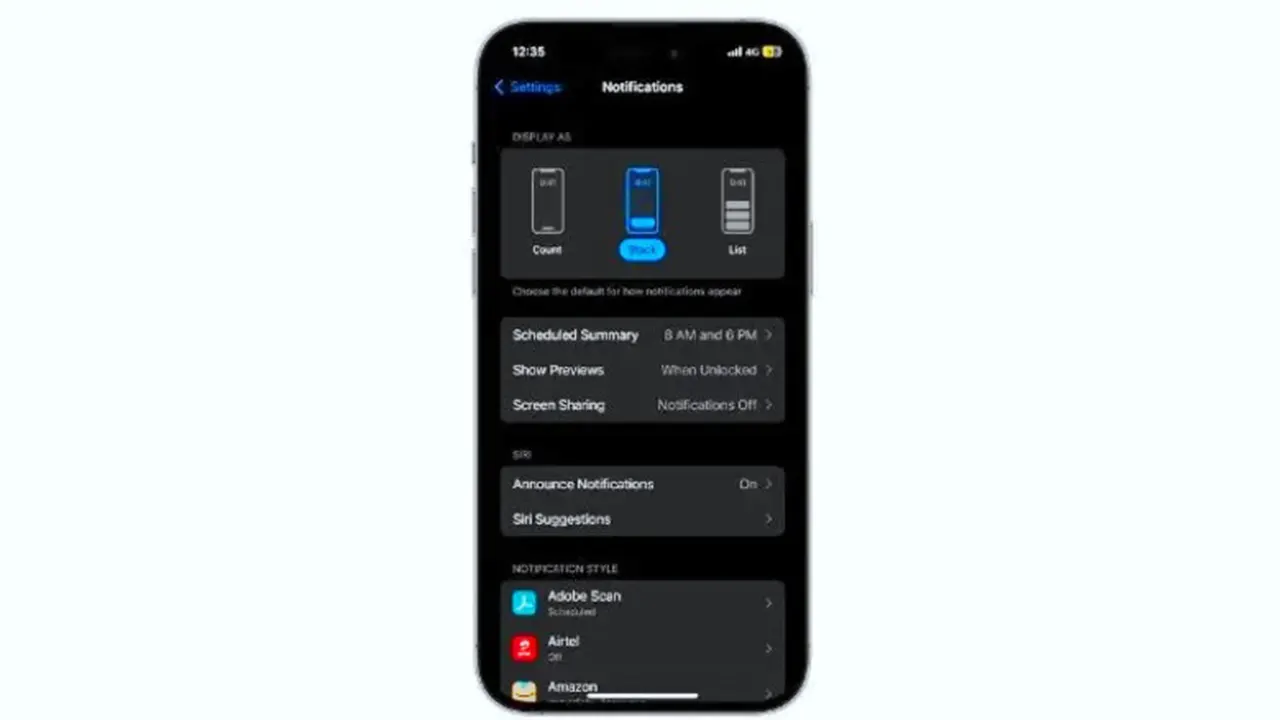
- Go to the bottom and search for the Snapchat app button from the app list.
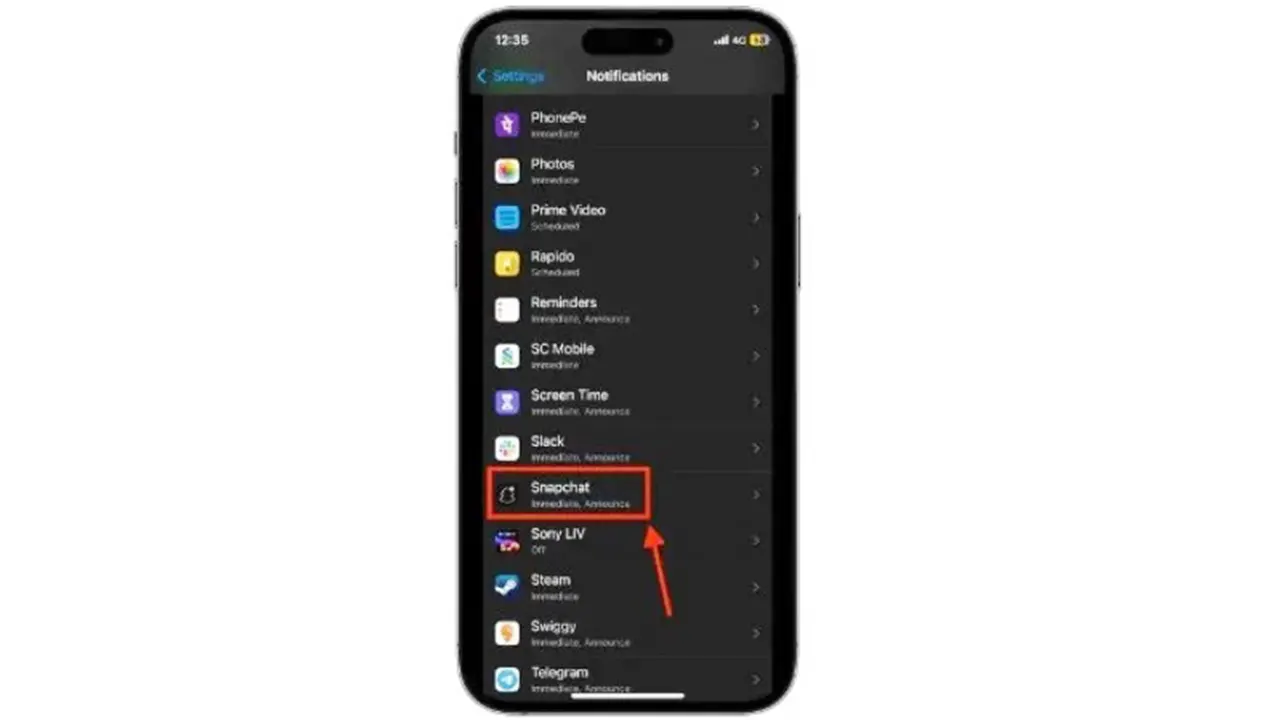
- Then you have to turn off the option next to the time-sensitive notifications.
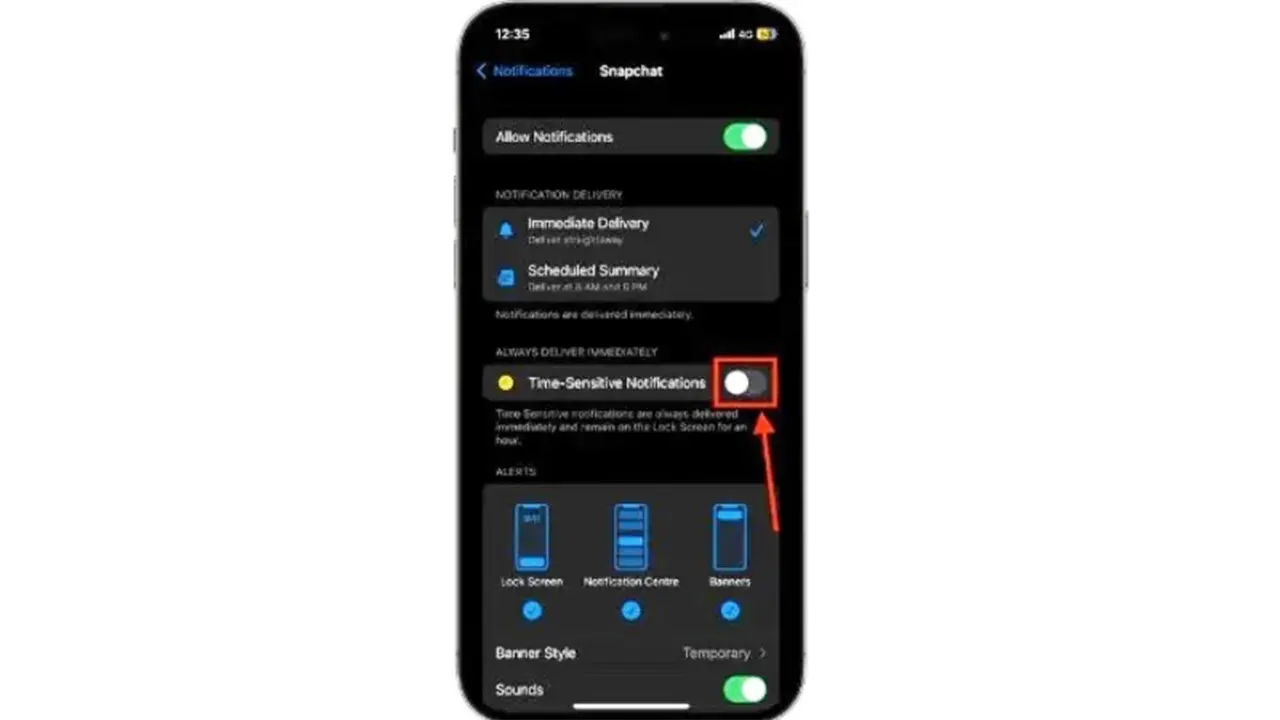
- Finally, tap the back arrow in the upper left corner and that’s it, with this method you have just turned off time-sensitive notifications on Snapchat.
And that’s all there is to know about what does Time Sensitive mean on Snapchat and how to disable it. If you liked this guide, do not forget to check out our other Mobile Guides.

