If you have multiple Discord accounts, switching between them was a hassle because you would have to log out from one and log into another over and over again. Now with the Discord Account Switcher, you can switch between accounts easily on Desktop. This is a feature that was requested by users for a long time and it’s finally going to see the light of day. Here’s how to access it.
How to Switch Between Multiple Accounts on Discord PC
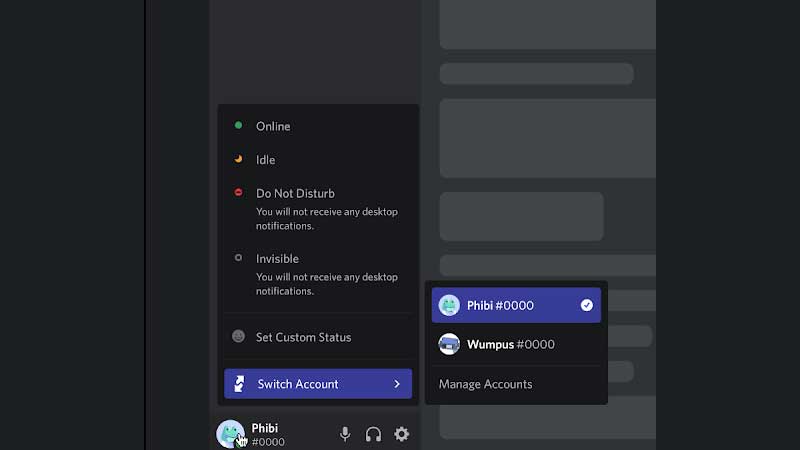
- Find your username at the bottom left of the screen and click on the avatar image.
- On the menu that appears, there will be a Switch Account option that you need to click on.
- Next, choose one of the accounts and the overall profile should get changed immediately.
- You can log into 5 Discord accounts and switch between them easily via the Discord Account Switcher.
How to Add Multiple Accounts?
- Click on your Avatar icon at the bottom left of the screen.
- Select Switch Account > Manage Accounts.
- This is where you can Add Accounts and bring in multiple alts under one roof.
Can you Switch Accounts on Discord Mobile?
As of now, this feature is not available for Mobile users, but it could be arriving soon after the worldwide release of the same for PC users. We will keep you posted.
Note that switching between accounts can reset some preferences that you have set (such as font scaling). Your draft messages won’t be saved after changing between accounts too. If you are worried about privacy settings, don’t worry – they will not get reset. They will remain the same.
Another important thing to keep in mind is that if you violate Discord’s ToS or community guidelines on one account, Discord can track your other accounts via the Account Switcher and can take action on them too. The severity of the action depends on the violation caused by the user.
If you don’t have this feature yet, it’s because it’s being rolled out slowly while being properly tested by users. Once it’s all set, users worldwide will be able to access it.
For more such latest tips and tricks related to Discord, explore more on Gamer Tweak.

