Whether you are diving underwater to find treasures or to escape your wanted level with the police, learning the proper swimming controls is essential to do it correctly in GTA 5. Across Los Santos, there are many water bodies that you can explore by diving and swimming underwater in the game. And if you are a longtime fan of the Grand Theft Auto series, you will know that doing that wasn’t exactly easy in all the games. But with the right buttons, you too can explore the depths without any hassle – check out this guide to know further to know more about all the controls across all the platforms like PS4, PS5, Xbox, and PC.
How to Swim Underwater in GTA 5 (All Swimming Controls)
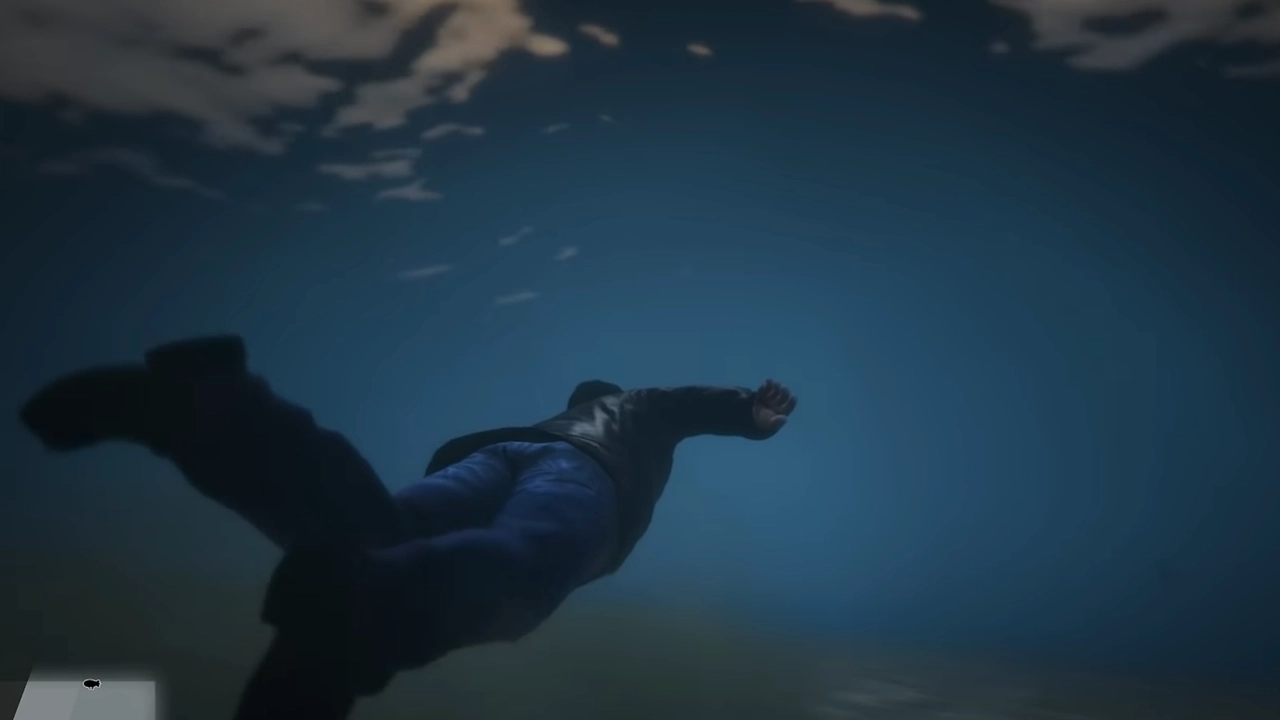
It is worth mentioning that the controls after diving underwater are inverted in GTA 5. Players will have to carefully go through all the controls so that they don’t accidentally end up swimming deeper and losing oxygen. So with the water body in your sight, here are all the controls to swim underwater in GTA 5 across all the platforms:
GTA 5 Swimming Controls on PS4/PS5
- Forward Movement – Press the X button
- Swim Left – Move the left joystick to the left
- Swim Right – Move the left joystick to the right
- Dive – Move the left joystick up
- Surface – Move the left joystick down
- Equip Knife – Press the L1 button
- Attack – Press the circle button
GTA V Swimming Controls for Xbox
- Forward Movement – Press A button
- Swim Left – Move the left joystick to the left
- Swim Right -Move the left joystick to the right
- Dive – Move the left joystick up
- Surface – Move the left joystick down
- Equip Knife – Press the LB button
- Attack – Press the B button
GTA V Swimming Controls on PC
- Forward Movement – Left Shift
- Swim Left – Press A
- Swim Right – Press D
- Dive – Press W + Left Shift
- Surface – Press S + Left Shift
- Equip Knife – Press Tab
- Attack – Press R
While swimming underwater in GTA 5, you will have to keep a tab on your health and stamina bar. You can’t stay underwater for long, although players can increase their lung capacity by going scuba diving in the game.
That’s everything covered on how to swim underwater in GTA 5 with all the controls. Since you are diving into the world of Grand Theft Auto V, here’s how to use the Trackify app and how to install the slap mod as well.

