Are you looking for how to download and install Slap Mod in GTA 5? Don’t worry, as you are not alone. While you may have beaten an endless number of pedestrians peacefully passing or walking by the road, nothing tops knocking them out with a slap. In rare instances, you might have randomly slapped pedestrians while playing as Trevor, Michael, or Franklin. But with the Slap mod, you can be guaranteed to slap any near pedestrian. You can also slap them in slow motion. But how to download and install this mod? Check out our step-by-step Slap Mod installation guide.
How to Install the Slap Mod in GTA 5
You can download the Slap Mod by heading to the gta5mods.com website. But before we install this mod, ensure that you have the ScripthookV Library and Community ScripthookVDotNet ASI plugin. If not, you can download these files from GitHub. Also, check if you have the scripts folder in the GTA V main directory. If not, create a new folder and name it “scripts”.
Once we have the required files, here’s how you can install the Slap Mod:
- Firstly, download the Slap mod from gta5-mods.com. Click on the downward green arrow under All Versions to download the Mod.
- Extract the mod files into the scripts folder (located in GTA 5 directory) using the WinRAR file archiver.
- Open the ScriptHookV zip file using the WinRAR or 7Zip file archiver.
- Then, open the Bin folder and copy two .dll files from that folder. These files are named “dinput8.dll” and “ScriptHookV.dll”.
- Paste both files into GTA V’s main directory.
- Now, open the ScriptHookVDotNet zip file.
- Copy all the files except the text files from the zip file and paste them to the Main directory of GTA 5.
- Launch the game to check if the mod is working.
How do you Slap in GTA?
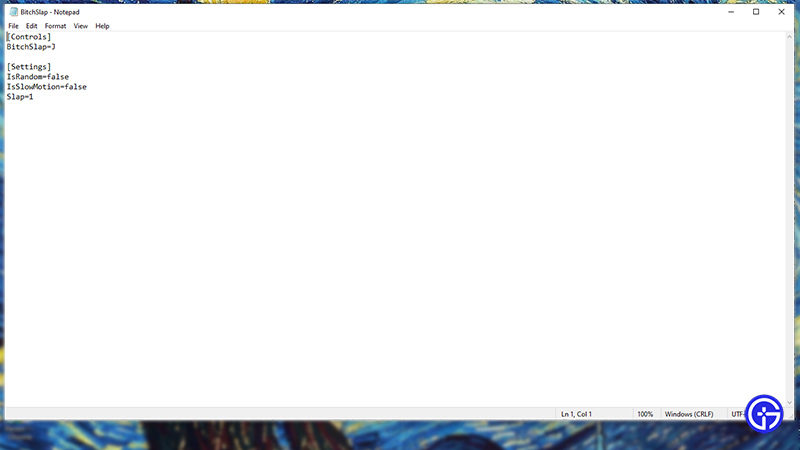
With the Slap mod installed, press the J key button on the front or back hand and slap any nearby pedestrian. But if you want to slap a pedestrian in slow motion or differently, follow the below steps:
- Head to the Main directory of GTA 5 and open the .ini config file.
- As you open the configuration file as a text file, edit and set the “IsSlowMotion=true“.
- If you want to randomly front slap and backhand slap anyone, set “IsRandom=true“.
- In addition to that, you can also change the controls for Slap by editing the .ini file.
If you are looking to install more such mods, check out our list of the best free GTA 5 Mods.
That’s everything covered about how to install Slap Mod in GTA 5. If you liked this guide, check out our more guides on how to win Casino Car every time, fix Script hook V Critical error, and more GTA 5 Online Guides in our dedicated section right here on Gamer Tweak.


