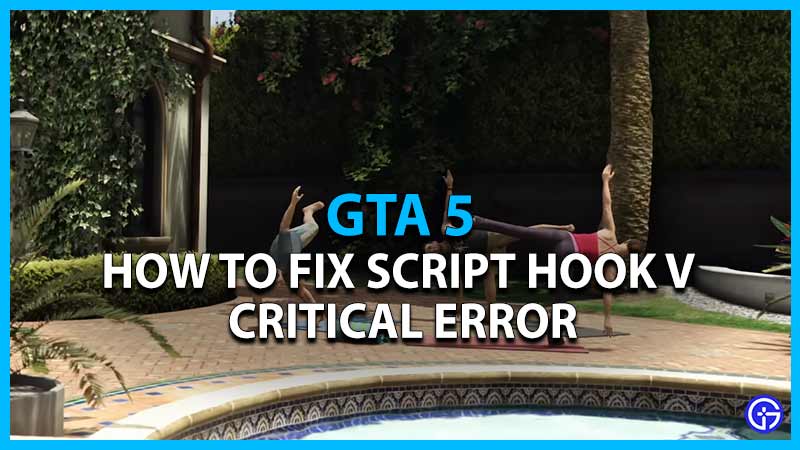If you enjoy the modded life in GTA 5, you would be using the Script Hook V. It is a tool that allows running scripts and their native functions in custom plugins. But recently, the majority of players are having trouble as they are unable to run GTA V. As players launch the game, they are getting the Script Hook V Critical Error followed by an error message that reads “FATAL: Unknown Game version. Not to worry, as we have a workaround to resolve this issue. So, check out our guide on how to fix the Script Hook V Critical error in GTA 5.
How to Fix Script Hook V Critical Error in GTA 5
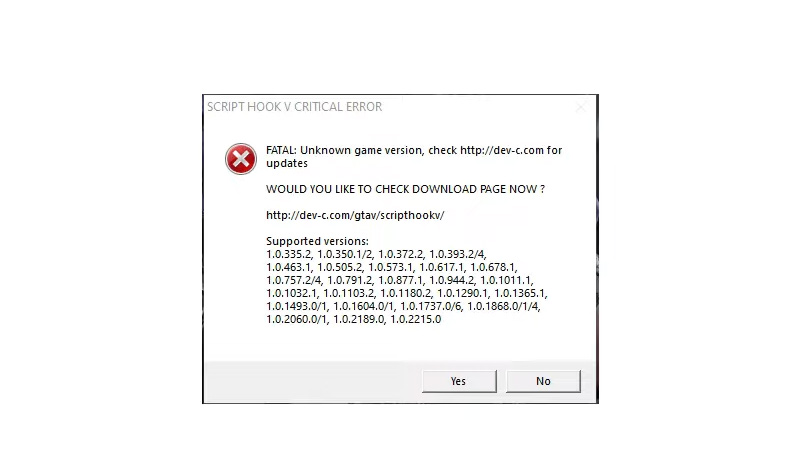
You can get this error if you are using an outdated or the most recent version of GTA V. This error usually occurs when the Script Hook V and the game’s current version do not support each other.
So, here’s follow the below steps to resolve the Script Hook V Critical Error:
- Firstly, head to the GTA 5 game folder and right-click on the GTA5.exe file.
- Click on its properties and toggle the Details tab from the menu. Check and note its File version.
- Now, launch the browser and head over to the official website of Script Hook V (link).
- From there, check if the supported patches are compatible with your game version.
- Alternatively, you can also skip the above two steps and check the supported versions directly from the error message.
- If your game version supports the file, press the download link to download the Script Hook V.
- Once you have downloaded the files, you have to extract those files.
- Then, open the Bin folder from the extracted folder. You will find two .dll files in that folder.
- Copy those .dll files and paste them into the GTA 5 folder.
- Finally, launch the game to check if it resolved and bypassed the error.
If your game version is not listed in the Supported patches, you might be running the outdated version. To resolve that, you can update your game to the latest versions. Or you can also downgrade the GTA 5 version using some plugins to support the Script Hook V version.
If you have just started modding, check out our guide on how to install Script Hook V for more insight.
That’s everything covered about how to fix the Script Hook V Critical error in GTA 5. If you liked this guide, check out our more GTA V Guides right here on Gamer Tweak.