Starfield players can store items on their ship once they access the Cargo Hold. It certainly is the best way to store extra items you picked up unless of course you decide to sell items quickly. While you can increase carrying capacity, your inventory is not enough to hold the random loot that you can get when you board and loot a ship. So, the best way is to access the ship’s storage and keep some items there for later use. In this guide, we will show you how to access the Cargo Hold and store the items on your ship.
How to Access Cargo Hold & Store Items in Starfield
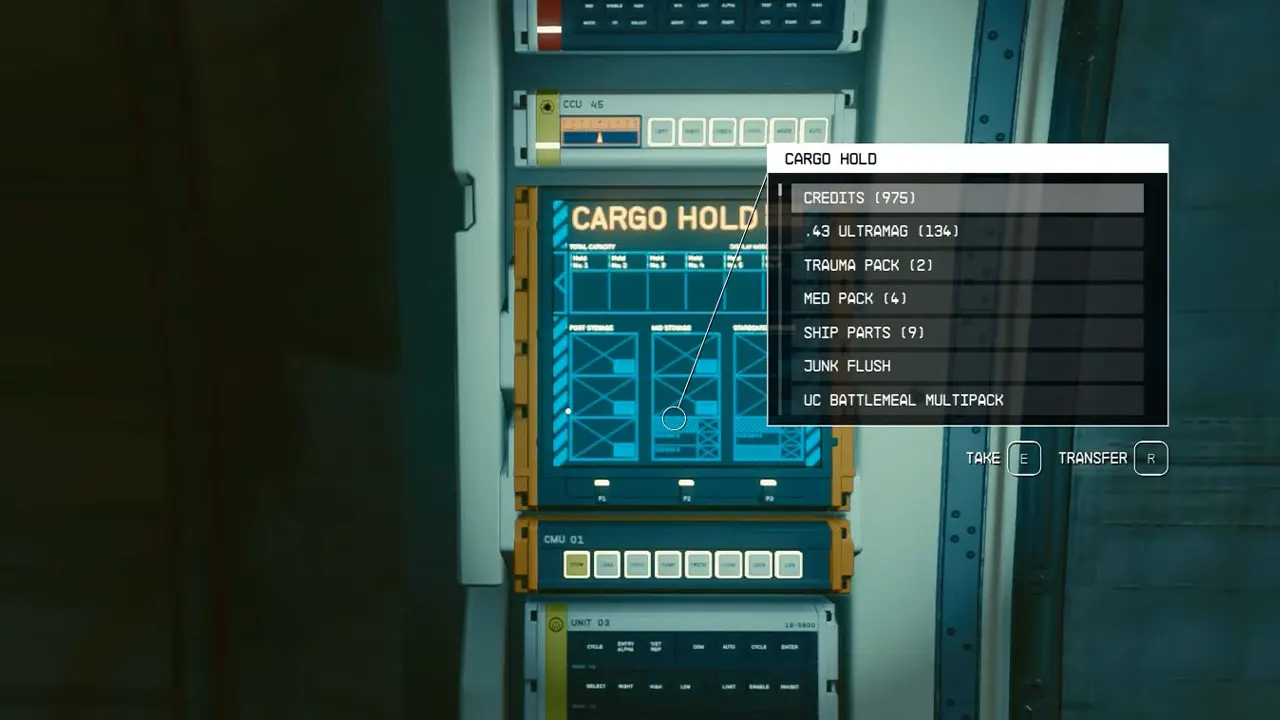
There are two ways to access the Cargo Hold and Store Items on your ship in Starfield:
- Board your ship and head to the cockpit area and look for a small screen that reads Cargo Hold. Once you interact with it, you can then toggle between Inventory and Ship Storage to view what you have in your Cargo Hold. Do not that this might change if you buy or use a new ship.
- You can also head to the pause menu and select the Frontier option on the lower left corner of your screen. In the window that opens, look for the command prompt on the bottom right that reads Cargo Hold and press the designated button. You can now view your Cargo Hold and select what to do with the items via the designated buttons mentioned in Starfield. To store items, you will have to select and Press the R button on PC and X on your controller.
Is there a Storage limit on Cargo Hold?
Yes, there is a Storage Limit that can be determined by the Ship’s Mass. However, it’s almost three times as much as your inventory so it might be some time before you have to worry about it. Additionally, you can upgrade the Cargo Hold on your ship to store more items in Starfield. All you have to do is find a Ship Technician and there is one on New Atlantis that should get the job done. Apart from that, players can always look for better ships with more mass to store more items.
That’s all we have on how to access Cargo Hold and store items on your ship in Starfield. Since Starfield is new, our dedicated section will show you the best skills, cheats and console commands and more guides right here at Gamer Tweak.

